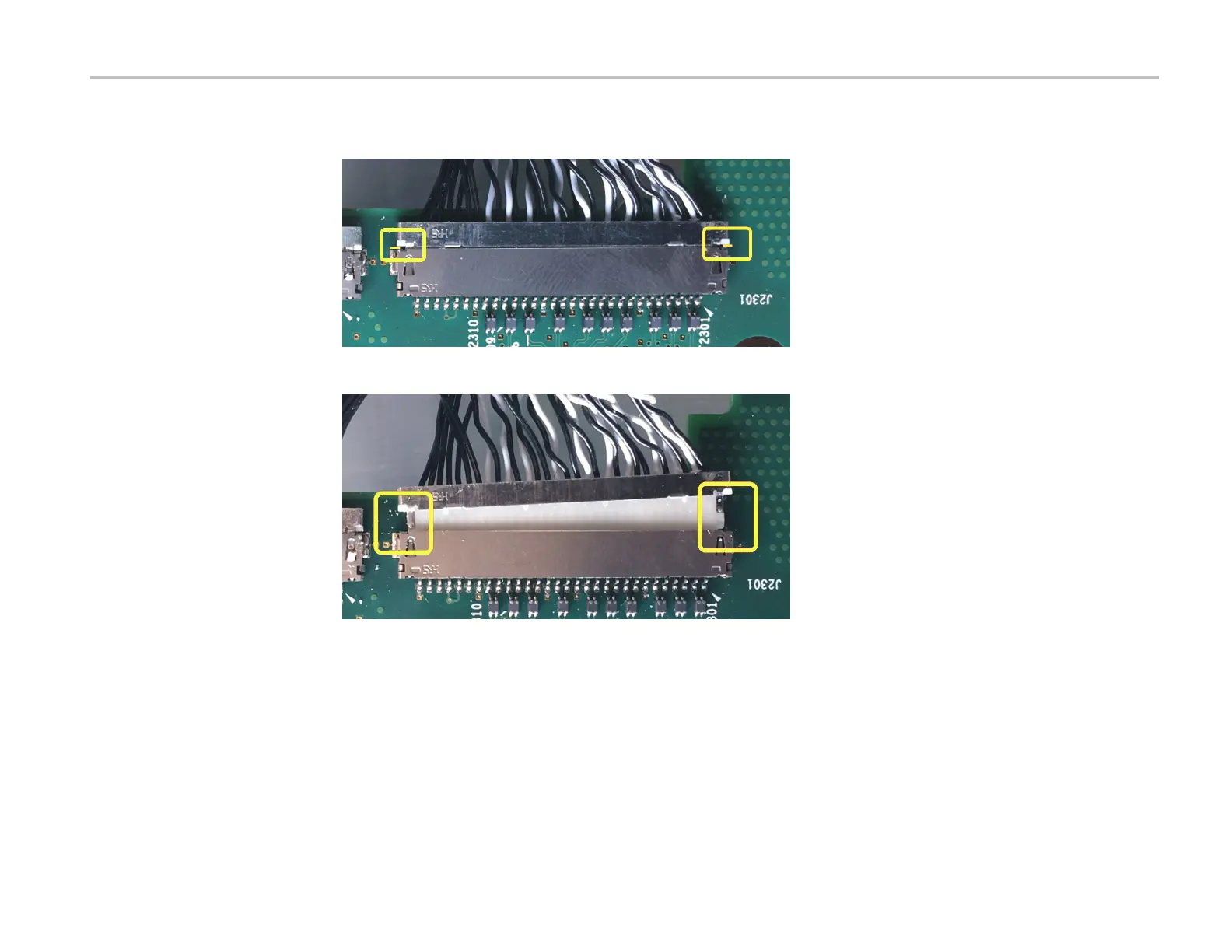How to sanitize a nonfunctional instrument
5.
Position your fingernails so that they are between the edge of the larger-size cable connector and its board connector.
6.
Gently push and rock the cable connector side to side to move the wire connector out of the board connector.
7.
Repeat these steps to disconnect the remaining smaller cable connector.
8.
Remove the Processor board. Secure or dispose of the Processor board as directed by your organization’s internal
policies regarding handling or disposal of secure devices.
4 Series MSO Opt. 4–SEC Declassification and Security Instructions 13
