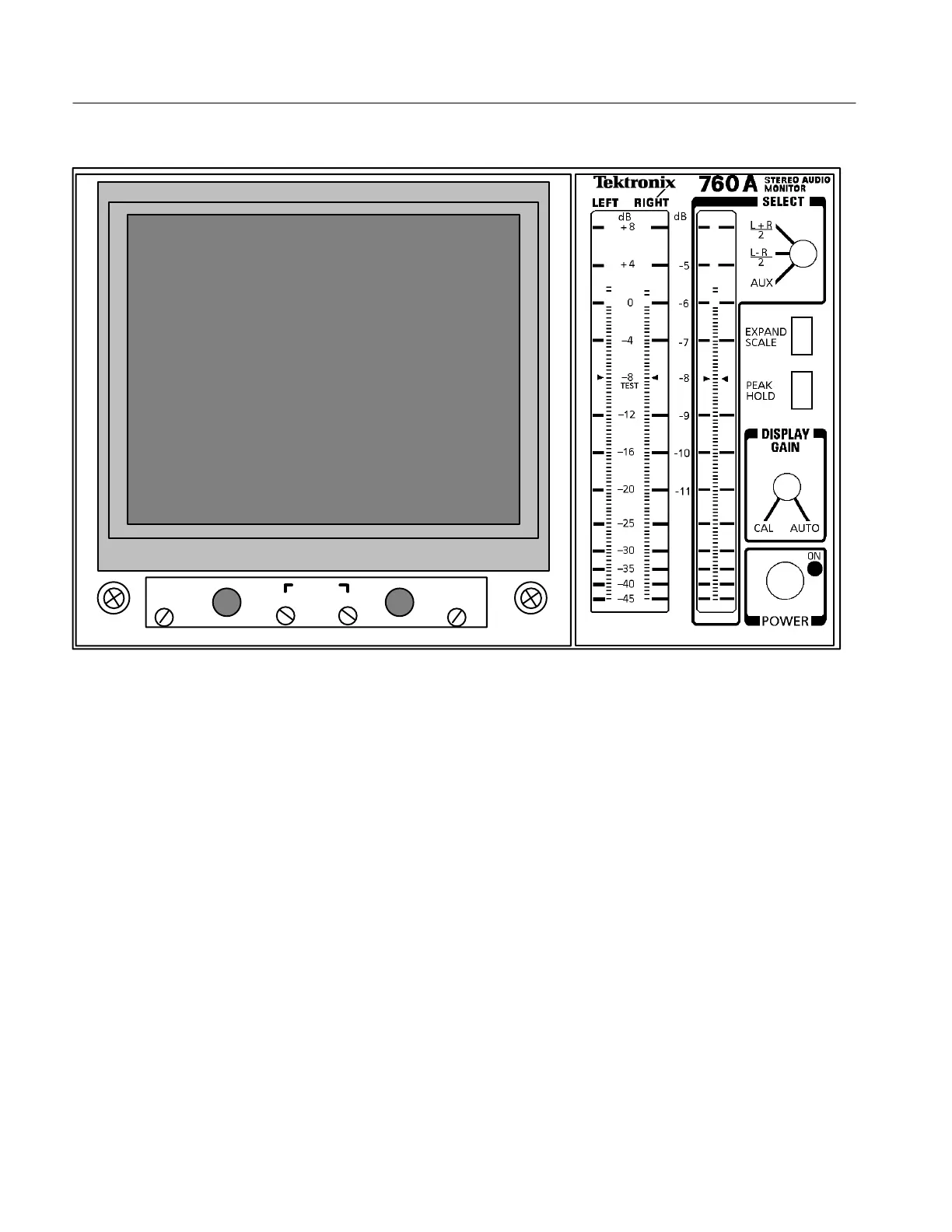Operating Instructions
2–2
760A / 760D / 760N
POSITION
FOCUS
TRACE
ROT
GRATICULE
INTENSITY
HORIZVERT
Figure 2–1: 760A Front Panel
Rear–Panel Connectors
The three rear–panel AUDIO INPUTs: LEFT, RIGHT, and AUXILIARY, are
balanced bridging male XLR connectors. The connectors are wired as follows:
Pin 1: Ground
Pin 2: +
Pin 3: –
The LEFT and RIGHT AUDIO INPUTS are for the left and right channels of
your stereo signal. The AUXILIARY input can be used for an externally derived
monaural signal or a SAP signal. The rear panel is shown in Figure 2–2.