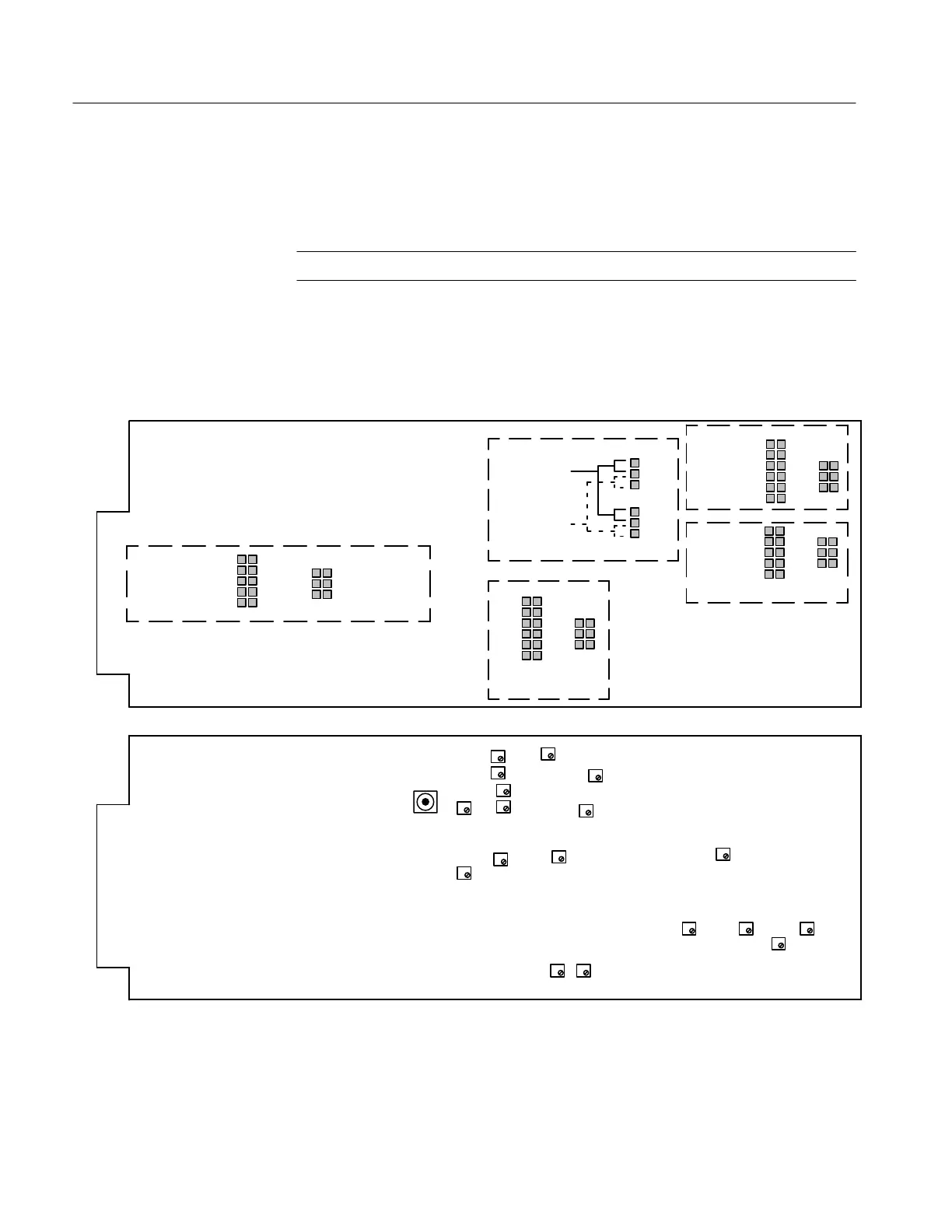Performance Check and Calibration Procedures
5–2
760A / 760D / 760N
Performance Check Procedure
1. Initial Alignment
NOTE. This step must be performed prior to beginning this procedure.
a. Set the 760A for a “Sound Stage” orientation (on A3 Main board, J273
and J373 to pins 2 and 3) and install the “Sound Stage” graticule, if your
760A is not set up in this way. See Figure 5–1 for jumper locations.
ASSEMBLY A3
MAIN BOARD
J373
L+R
L
J273
R347
R155
AUXILIARY
INPUT
DISPLAY
ORIENTATION
J185
TOP
TOP
J664
J192
J392
INF
600 W
150 W
INF
600 W
150 W
LEGEND
RIGHT
INPUT
FRONT
ASSEMBLY A3
MAIN BOARD
INPUT
SENSITIVITY
JUMPER
INPUT
TERMINATION
JUMPER
LEFT
INPUT
X–Y
INF
600 W
150 W
0 dB
4 dB
8 dB
12 dB
16 dB
J385
J657
0 dB
4 dB
8 dB
12 dB
16 dB
FRONT
S340
R252
R253
R351
R352
R553
R556
R546
R463
R262
R580
R758
R759
R789R776 R782
R786
STAGING
U
0 dB
4 dB
8 dB
12 dB
16 dB
U
0 dB
4 dB
8 dB
12 dB
16 dB
INF
600 W
150 W
R–L
–R
Figure 5–1: Jumper (top) and adjustment (bottom) locations on the A3 Main board