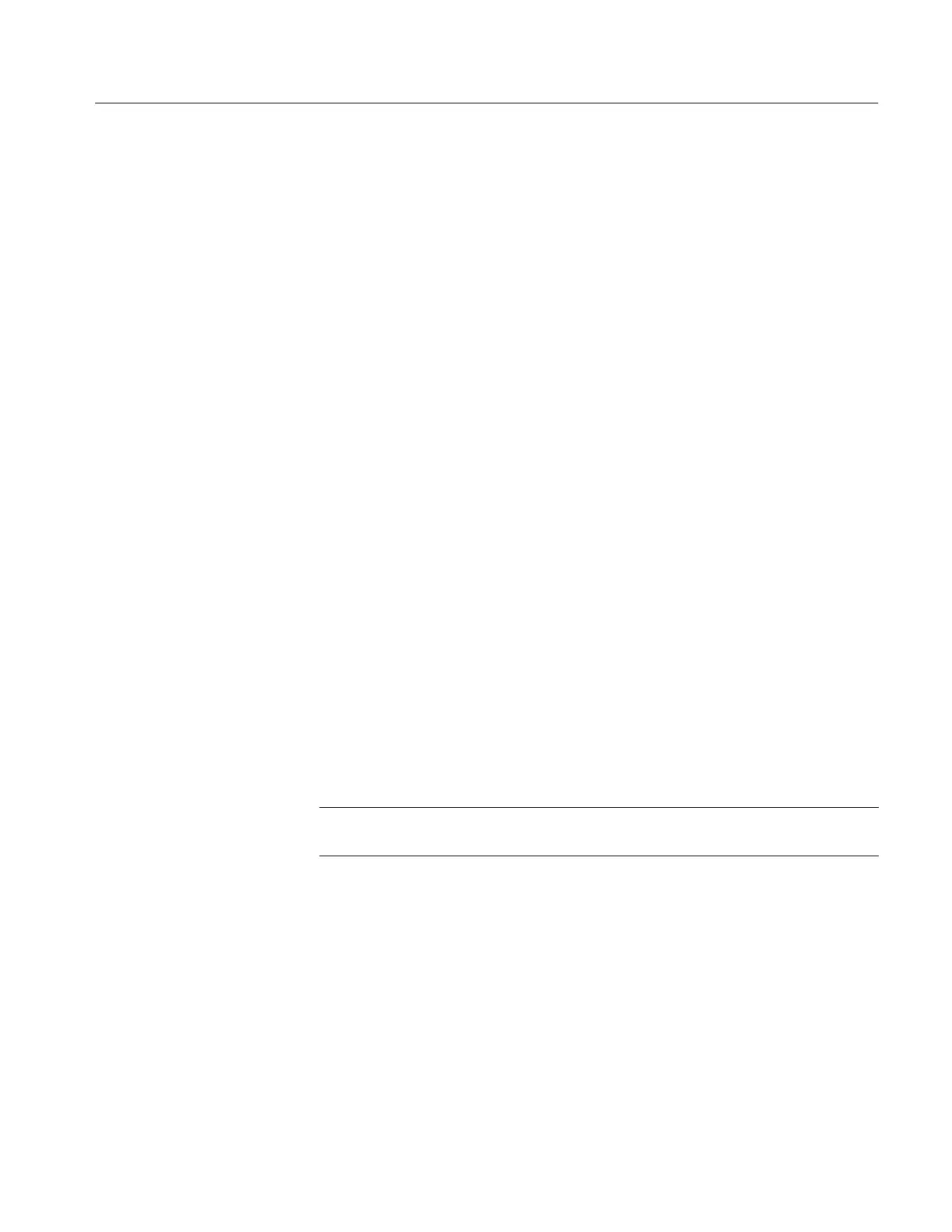Performance Check and Calibration Procedures
760A / 760D / 760N
5–3
b. Connect the 760–series AC power cord to the variable autotransformer.
Turn power on and set the autotransformer to the local nominal mains
voltage (either 110 or 220 volts). Set the GRATICULE illumination so
the graticule markings are clearly visible.
c. With no inputs to the LEFT or RIGHT AUDIO INPUTS, set the
INTENSITY control for an easily visible dot.
d. Set the VERTICAL and HORIZONTAL POSITION controls so the
illuminated dot is centered on the graticule.
e. Set the INTENSITY control to a comfortable display level.
f. Set the FOCUS control for the sharpest possible dot.
g. Connect the leveled audio signal generator balanced output to the LEFT
AUDIO INPUT and set the equipment controls as follows:
760A
SELECT AUX
PEAK HOLD OFF
DISPLAY GAIN AUTO
INPUT TERMINATION INFinite
INPUT SENSITIVITY
760A 0 dB
760D U
760N U
Leveled Audio Signal Generator
Output Sine Wave
Frequency 1 kHz
Output Level
760A 775 mV
rms
760D 550 mV
rms
760N 777 mV
rms
NOTE. Unless directed otherwise, use these Leveled Audio Signal Generator
settings for all steps of this procedure.
h. Set the INTENSITY control for an easily visible trace and set the
TRACE ROTATION control to overlay the trace on the “L” graticule
line.
2. Check Power Supply Operation
a. Vary the autotransformer from low-line to high-line voltage (90 – 132 V
for 110 V, or 180 – 250 V for 220 V operation).
b. CHECK
– for stable instrument operation over the prescribed voltage
range.