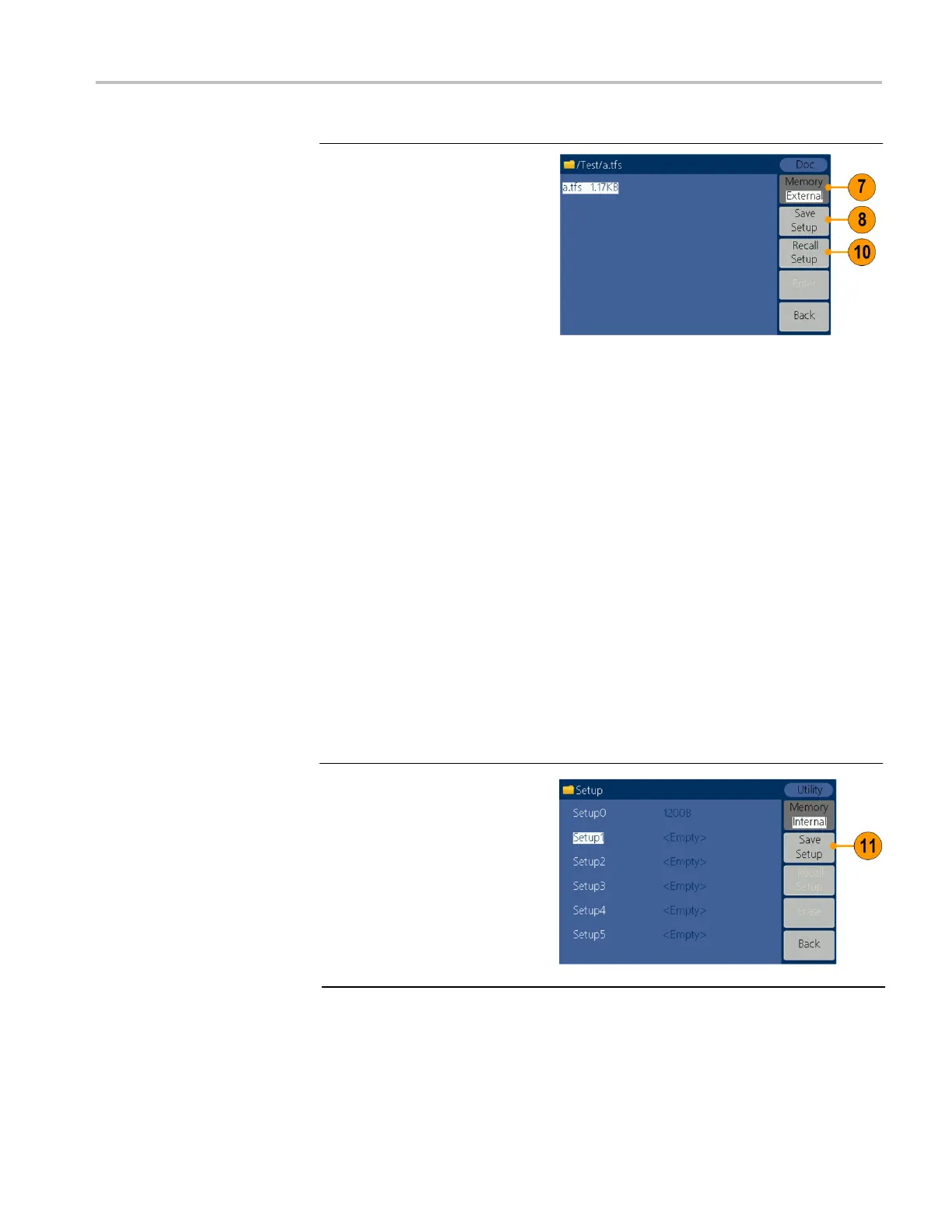AFG1000 Series Quick Start User Manual
7.
To save the setup onto a USB
memory device, insert a USB
memory device into the port on the
front panel. Press Memory to
select External.
8.
The instrument lists a directory of
the folders and files on the USB
memory device. Select a folder or
file using the knob to scroll up and
down the list. To enter the current
folder, press Enter. To return to
the upper directory, press Back.
Press Save Setup; the setup will
be saved in current directory.
9.
An input keyboard will appear. Use
the general purpose knob to
choose characters. Press
ABC/abc to toggle between
upper-case and lower-case. Press
Select to select the corresponding
character. Press Delete to delete
the last character. Press DONE to
save the setup as a file with the
.tfs suffix. Press Cancel to cancel
to current operation.
NOTE: File names can have up to
20 characters.
10.
To recall a setup, select a file with
the .tfs suffix, and then press
Recall Setup.
NOTE: Output state is Off by
default after reading a setup file.
11.
To copy a setup file from the
USB memory device to the
internal memory:
Follow the previous steps to recall
the setup from the USB memory
device. Push the front-panel
Utility
button. Press Setup. Press
Memory to select Internal. Use
the front panel general purpose
knob to select a file from Setup0
through Setup31. Press Save
Setup.
