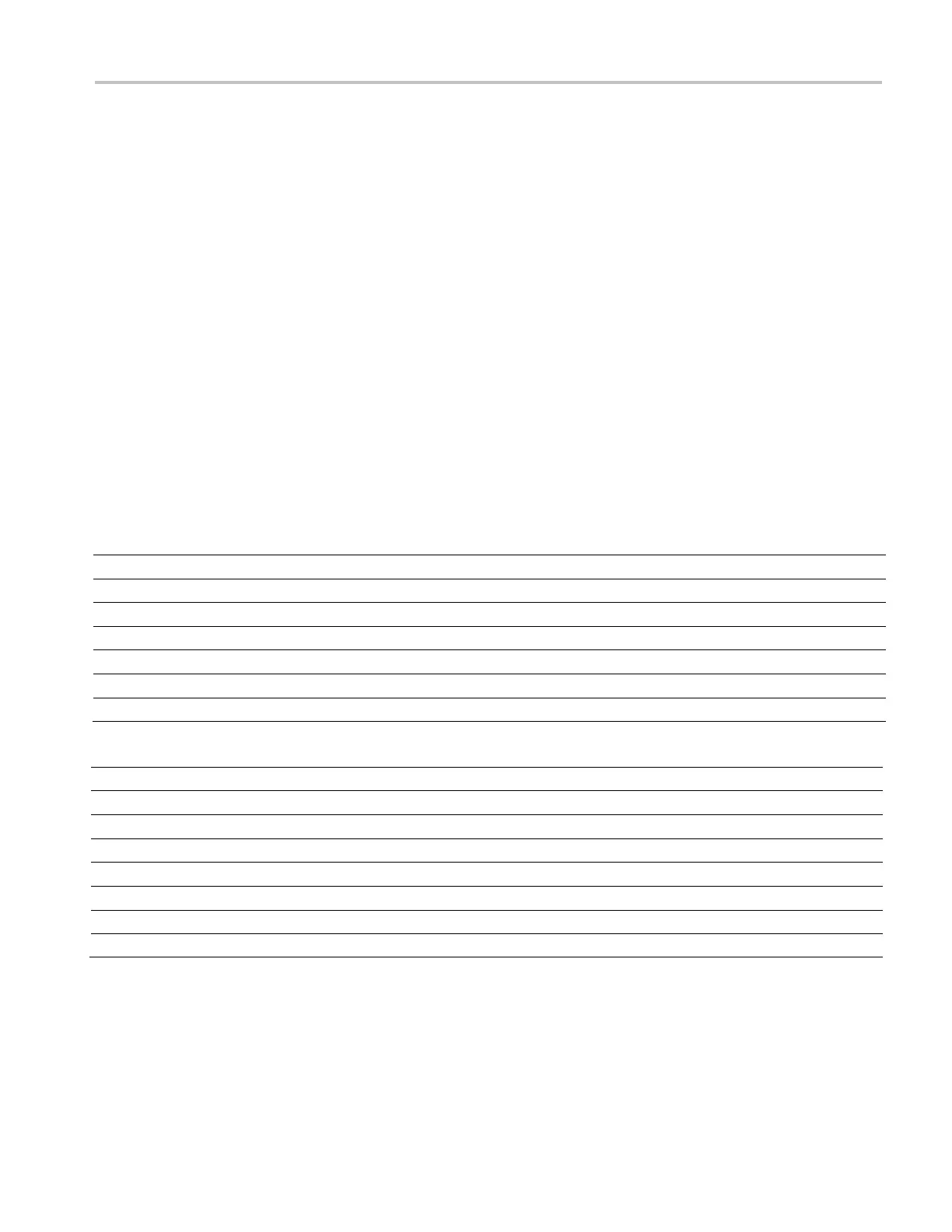AFG1000 Series Specifications and Performance Verification
6.
Set up the arbitrary function generator as follows:
a.
Push the Sine button on the front panel.
b.
Press the Freq/Period bezel button to choose Freq. The chosen parameter
will be lighted with white background.
c.
Use the numeric keypad or the general purpose knob to set the frequency to
500 kHz.
d.
Press the Ampl/High bezel button to choose Ampl. The chosen parameter
will be lighted with white background.
e.
Use the numeric keypad or the general purpose knob to set the
amplitude to 1.000 V
p-p
.
f.
Check that the CH1 On/Off front panel button LED is on. If not , then the
channel output is off. Push the CH1 On/Off button to turn it on.
7.
Set the frequency of the Power Meter to 500 kHz.
8.
Verify that the power measurement at each frequency is within the error
specified in the following table.
9.
Repeat steps 1 through 8 for the channel 2 output.
AFG1022
Measurement
Range
p-p
p-p
p-p
p-p
p-p
+ 1.000 V
p-p
25.00 MHz
Measurement
Range
p-p
p-p
p-p
p-p
p-p
p-p
p-p
