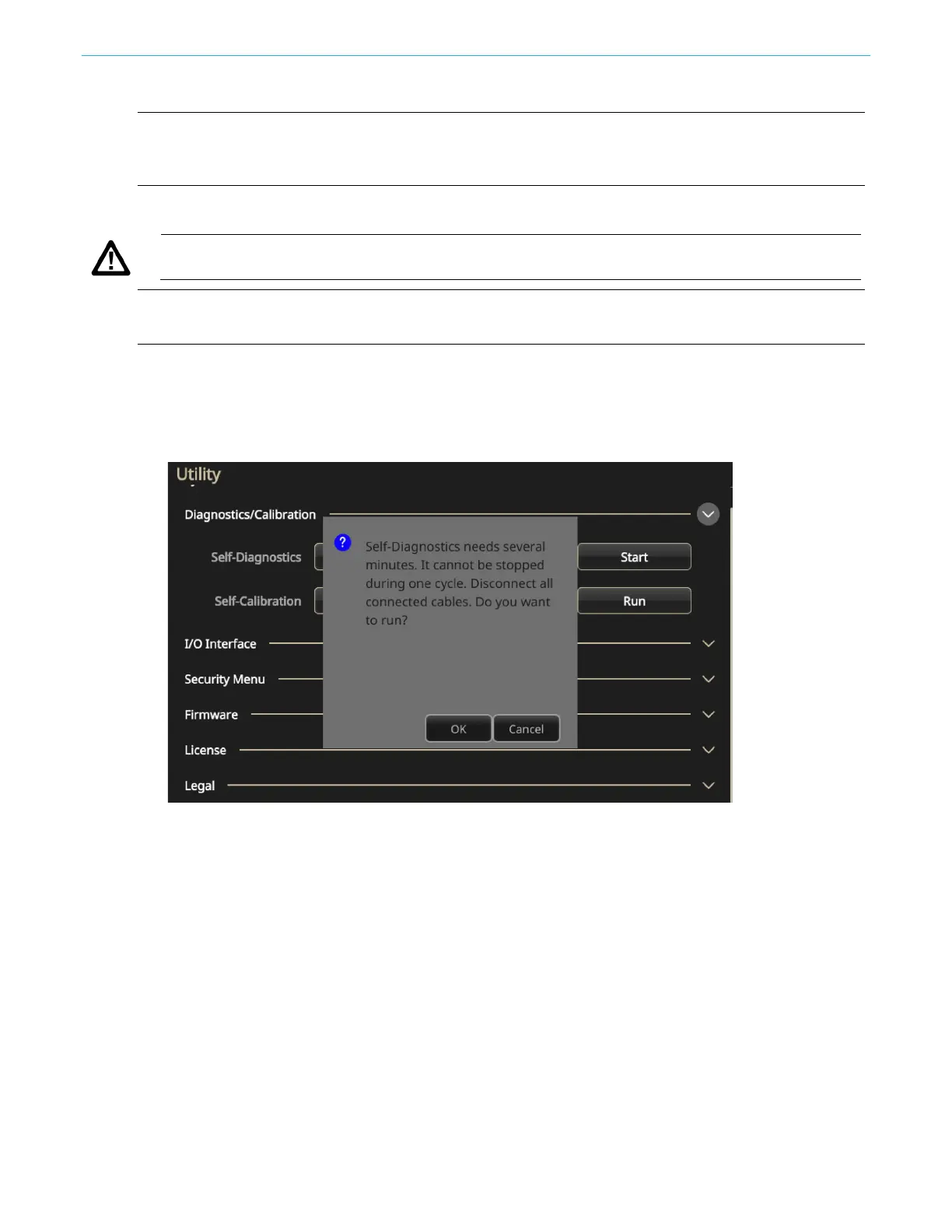Troubleshooting
AFG31000 Series Arbitrary Function Generator Service Manual
82
NOTE: If you need to verify that the instrument meets the warranted specifications, do the complete set
of performance verification procedures provided in the Specifications and Performance Verification
Manual.
To perform diagnostics and calibration:
CAUTION. Do not remove power from the instrument while performing calibration. If the power is
turned off during calibration, data stored in the internal memory may be lost.
NOTE: Disconnect all cables from the instrument when you perform diagnostics or calibration (do not
remove the power cord).
1. Select Utility on the touchscreen.
2. Select Diagnostics/Calibration in the menu.
3. To perform diagnostics, select Run.
4. Select OK to perform diagnostics or Cancel to exit.
Figure 45: Run system diagnostics
