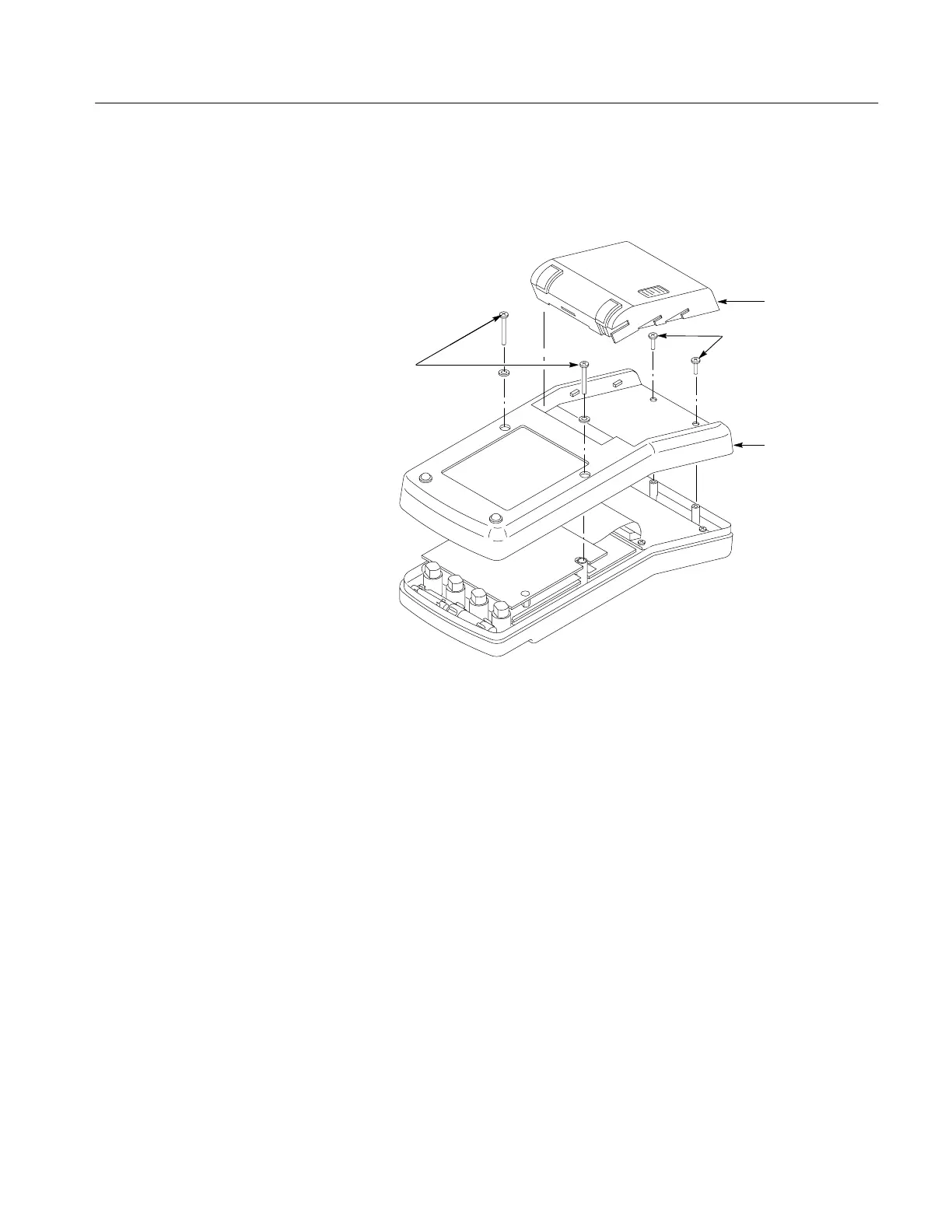THM420 Adjustment Procedures
Handheld and Benchtop Instruments Basic Service
15
To reinstall the bottom cover following the adjustments, perform steps 1 and 4
above in reverse order.
Bottom cover
Mounting screws
Battery pack
Mounting screws
Figure 2: Removing the Bottom Cover
You must access the main circuit board to make adjustments. To expose the
board, refer to Figure 3 while performing the following steps.
1. Remove the two circuit board mounting screws with a Phillips-head
screwdriver.
2. Lift the top circuit board up and position it to the side. Do not disconnect
any cables.
3. Fold back the insulating shield that separates the top circuit board from the
bottom circuit board.
To reinstall the top circuit board following the adjustments, perform steps 1
through 3 above in reverse order.
Access the Main Circuit
Board