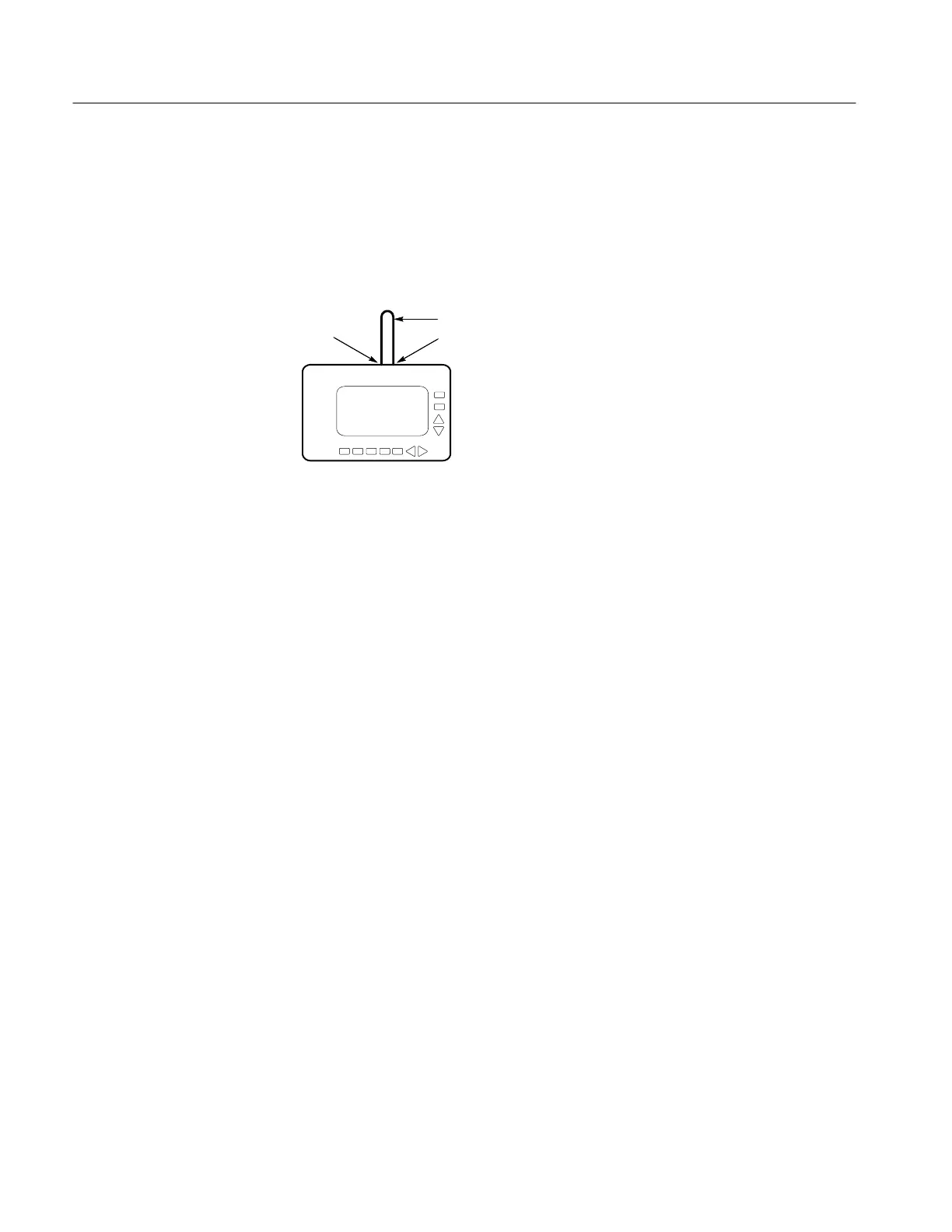THM500 Series Performance Verification
16
Handheld and Benchtop Instruments Basic Service
The following check verifies an acceptable input leakage trace shift.
1. Use the THM500 series instrument menus to set the sampling mode to
SAMPLE (NORMAL for the THM571); then turn the menus off.
2. Use a patch cord to short the COM and CH 1 inputs as shown in Figure 5.
THM5xx
CH 1COM
Patch cord
Figure 5: Trace Shift Test Setup
3. Press the THM500 series instrument POSITION/SCALE button until the
readout in the lower-right corner shows SCALE; then use the
Y
and
B
buttons to set the vertical scale to 5 mV/div.
4. Press the THM500 series instrument POSITION/SCALE button until the
readout in the lower-right corner shows POS; then use the
Y
and
B
buttons
to position the trace vertically at the center of the display.
5. Verify that as you remove the shorting patch cord, the waveform does not
move more than three pixels vertically.
6. If your THM500 series instrument is equipped with two channels, repeat
steps 2 through 5 above for CH 2.
7. Disconnect the test setup.
The following check verifies the time base accuracy.
1. Connect the time mark generator marker output to the THM500 series
instrument CH 1 and COM inputs using a 50 W termination as shown in
Figure 6. Assure that the ground connection for each adapter connects to the
common (or ground) connector of its associated instrument.
2. If necessary, press the THM500 series instrument SELECT button to point
to CH 1.
Input Leakage Trace Shift
Time Base Accuracy