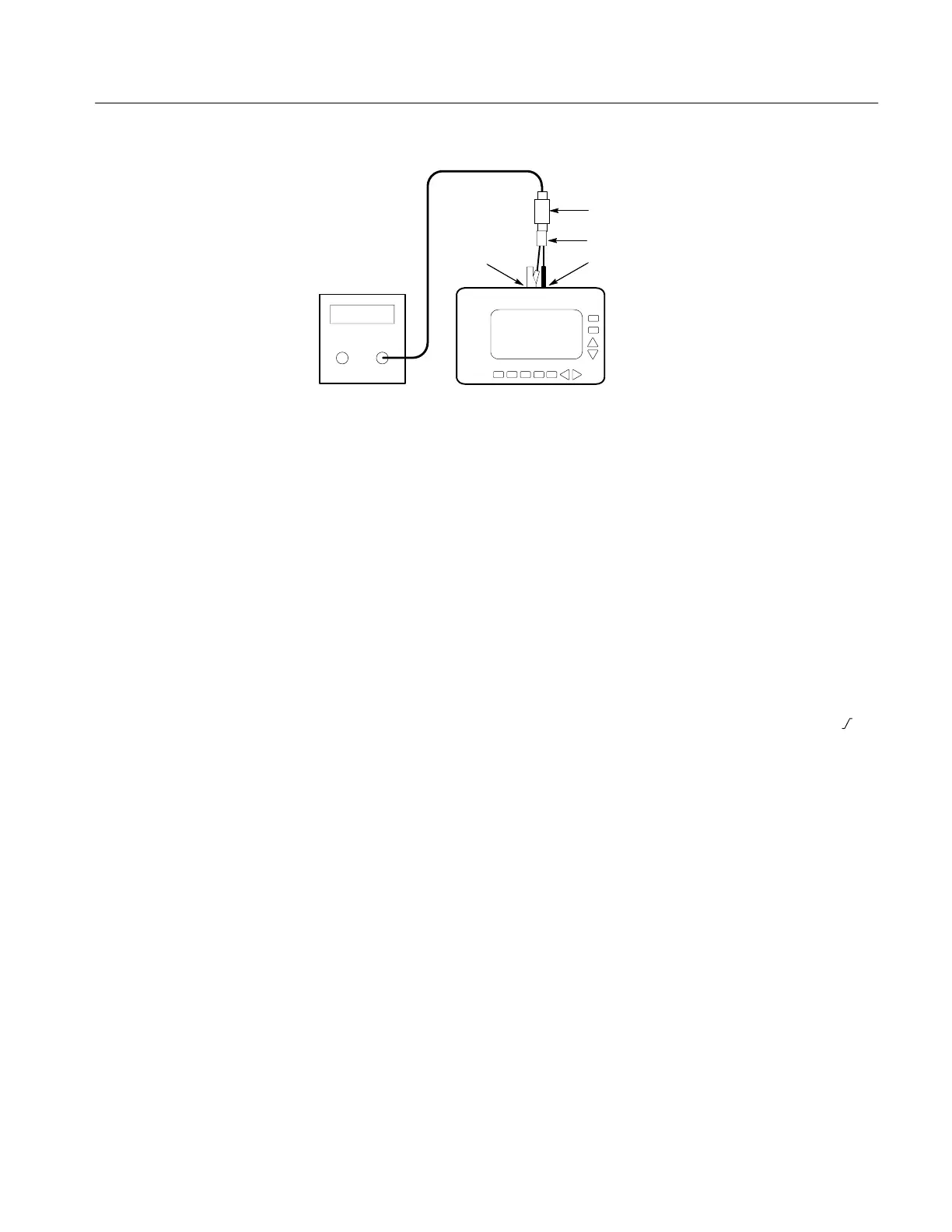THM500 Series Performance Verification
Handheld and Benchtop Instruments Basic Service
17
THM5xx
CH 1COM
50 termination
Time Mark
generator
50 cable
BNC to dual banana cable
Figure 6: Time Base Accuracy Test Setup
3. Set the time mark generator for 1 ms markers.
4. On the THM500 series instrument, press the POSITION/SCALE button
until the readout shows SCALE in the lower-right corner. Use the
Y
and
B
buttons to set the vertical scale to 200 mV/div. Use the
A
and
"
buttons to
set the time base to 1 ms/div.
5. Use the THM500 series instrument menus to set CH 1 CPLG to DC; then
turn the menus off.
6. Press the THM500 series instrument CURSORS/TRIGGER button until
the readout shows TRIG in the lower-right corner; then use the
Y
and
B
buttons to set the trigger level to one division above the bottom of the
displayed signal. Use the
A
or
"
button to set the trigger to rising edge ( ).
7. Press the THM500 series instrument POSITION/SCALE button until the
readout shows POS in the lower-right corner; then use the
A
button to set
the trigger position to 10%.
8. Verify that the THM500 series instrument rising edge of the fifth time mark
is within one pixel of the center vertical graticule line, measured at one
division above the bottom of the displayed signal.
9. Disconnect the test setup.
