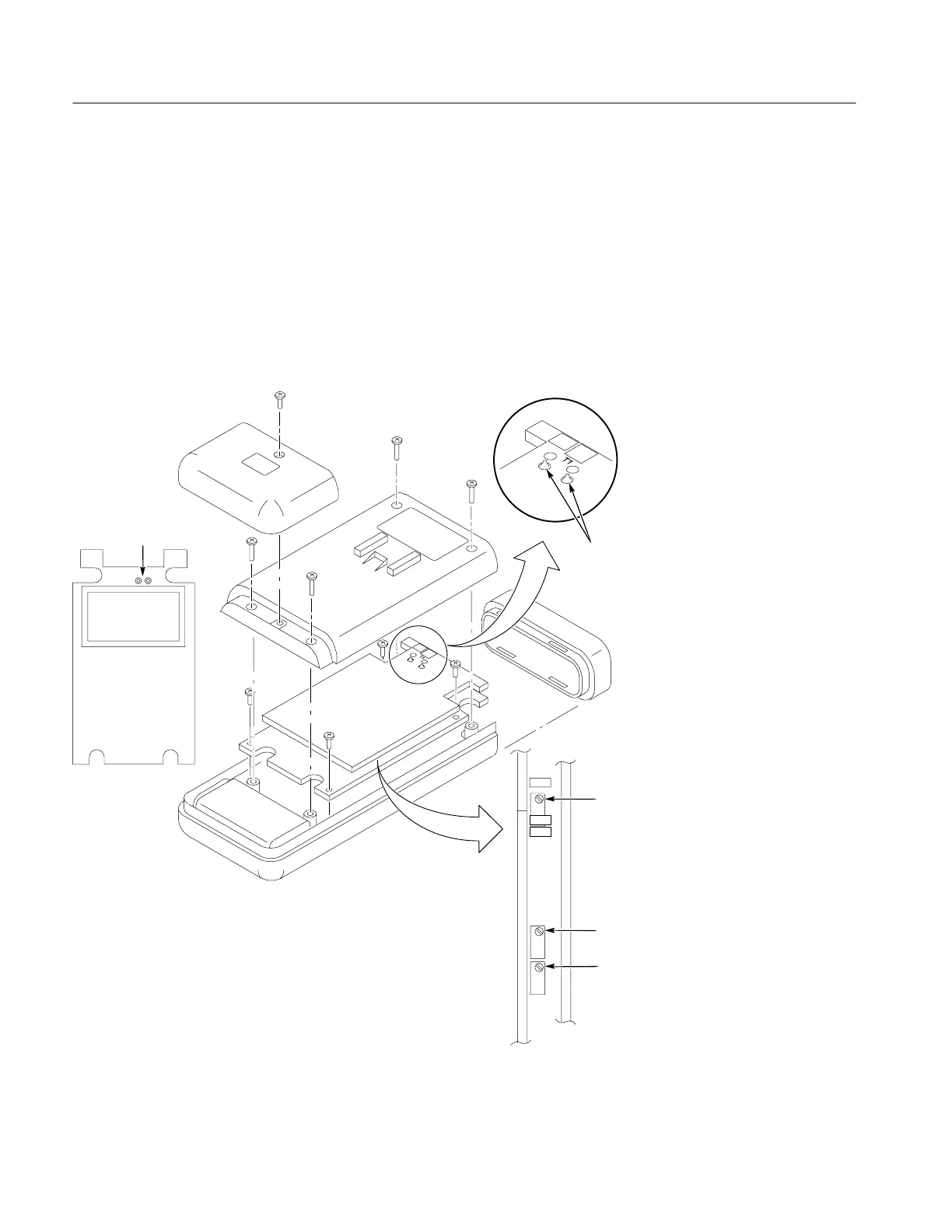DTM500 Series Adjustment Procedures
16
Handheld and Benchtop Instruments Basic Service
Use the following procedure to perform a 0_ calibration.
1. Connect the thermocouple simulator to the T1 probe connector.
2. Set the thermocouple simulator and thermometer probe types to K.
3. Set the thermocouple simulator to 0_ C.
4. Adjust VR1 until displayed temperature is between –00.1_ and 00.1_.
5. Disconnect the thermocouple simulator.
VR1
R25
VR3
VR2
JP1
Front
Figure 3: DTM520 Thermometer Disassembly, Test Points, and Adjustment Locations
0_ C Calibration
