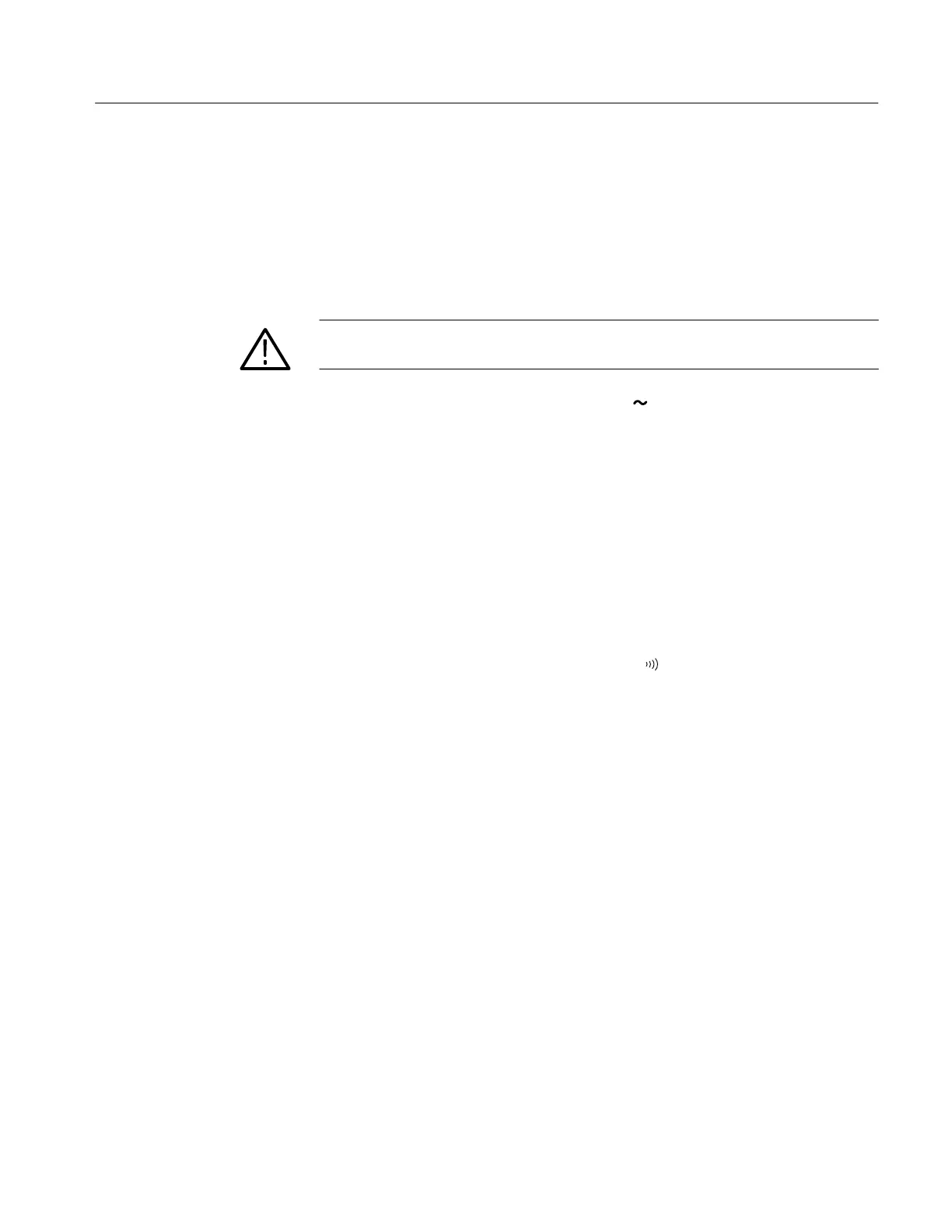DCM300 and DCM320 Performance Verification
Handheld and Benchtop Instruments Basic Service
7
5. Verify that the multimeter display reads within the specified Low and High
Limits for each of the specified conditions.
6. Disconnect the calibrator.
To check the AC voltage accuracy, perform the following steps.
WARNING. To avoid electric shock, avoid touching the exposed connections on
the multimeter circuit board.
1. Set the multimeter function switch to the V
position.
2. Connect the AC voltage calibrator output to the multimeter V– and COM
input terminals.
3. Set the calibrator to each of the values listed in Table 8 on page 8 and verify
that the multimeter display reads within the specified Low and High limits.
4. Disconnect the current calibrator.
To check the resistance accuracy and verify the continuity function, perform the
following steps.
1. Set the multimeter function switch to the
position.
2. Connect the resistance calibrator output to the multimeter V– and COM
input terminals.
3. Set the calibrator to each of the values listed in Table 9 on page 9 and verify
that the display reads within the specified Low and High limits.
4. Disconnect the calibrator.
AC Voltage Check
Resistance and Continuity
Check
