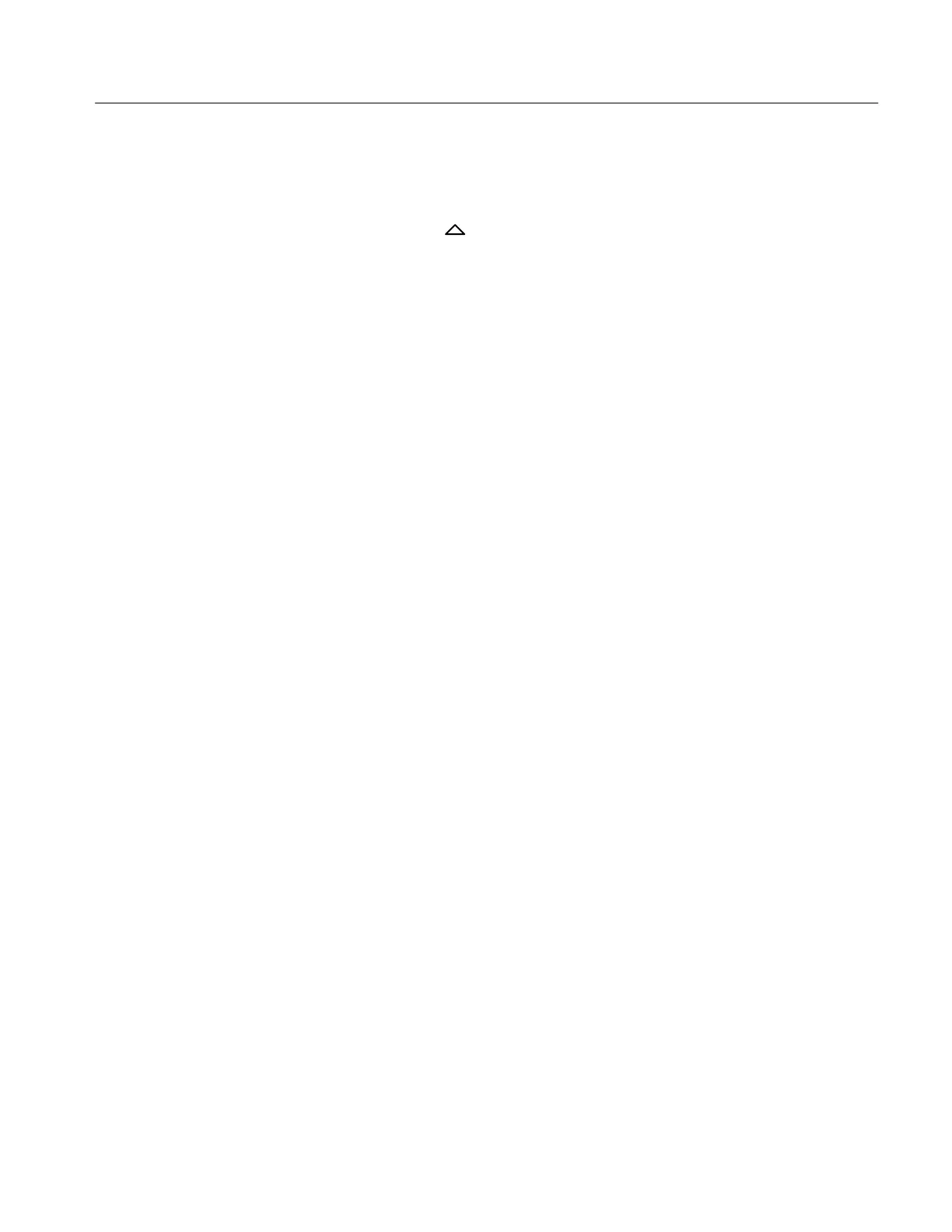PS2520 Series Performance Verification
Handheld and Benchtop Instruments Basic Service
41
6. Press OUTPUT ON/OFF. Verify that the “OUT” indicator lights up on the
display.
7. Press VOLTS
to increase the power supply output voltage until the error
message “Err - 013” appears on the readouts. Verify that this event occurs
between 19.00 and 21.00 V.
8. Press SHIFT
→ OVP RESET.
9. Reset the output voltage to 18 V.
10. Repeat steps 6 through 9 above as necessary to determine the exact voltage.
11. Press OUTPUT ON/OFF. Verify that the “OUT” indicator turns off.
12. Press SHIFT
→ OUT 2; verify that the “2” indicator lights up on the display.
13. Repeat steps 2 through 11 above.
Parallel Operation. Use the following steps to check the parallel mode output
accuracy.
1. With the power supply still set to OUT 2, press SHIFT
→ PARA/INDEP to
configure OUTPUT 1 and OUTPUT 2 for parallel operation. Verify that the
“PARA” indicator lights up on the display.
2. Repeat steps 2 through 11 of the Outputs 1 and 2 procedure above.
3. Press SHIFT
→ PARA/INDEP to reconfigure the outputs for independent
operation. Verify that the “PARA” indicator turns off.
Output 3. Use the following steps to check the OUTPUT 3 accuracy.
1. Press SHIFT
→ OUT 3; verify that the “3” indicator lights up on the display.
2. Press OVP SET; set the OVP to 7.1 V. Verify that the power supply readouts
display the error message “Err - 065”.
3. Press OVP SET again; set the OVP to 7 V. Verify that power supply readouts
display no error message.
4. Set up the power supply as follows:
VOLTS SET 4 V
CURRENT SET .1 A
OVP SET 5 V
5. Press STEP SET. Set the VOLTS SET to 0.02 V.
6. Press OUTPUT ON/OFF. Verify that the “OUT” indicator lights up on the
display.
