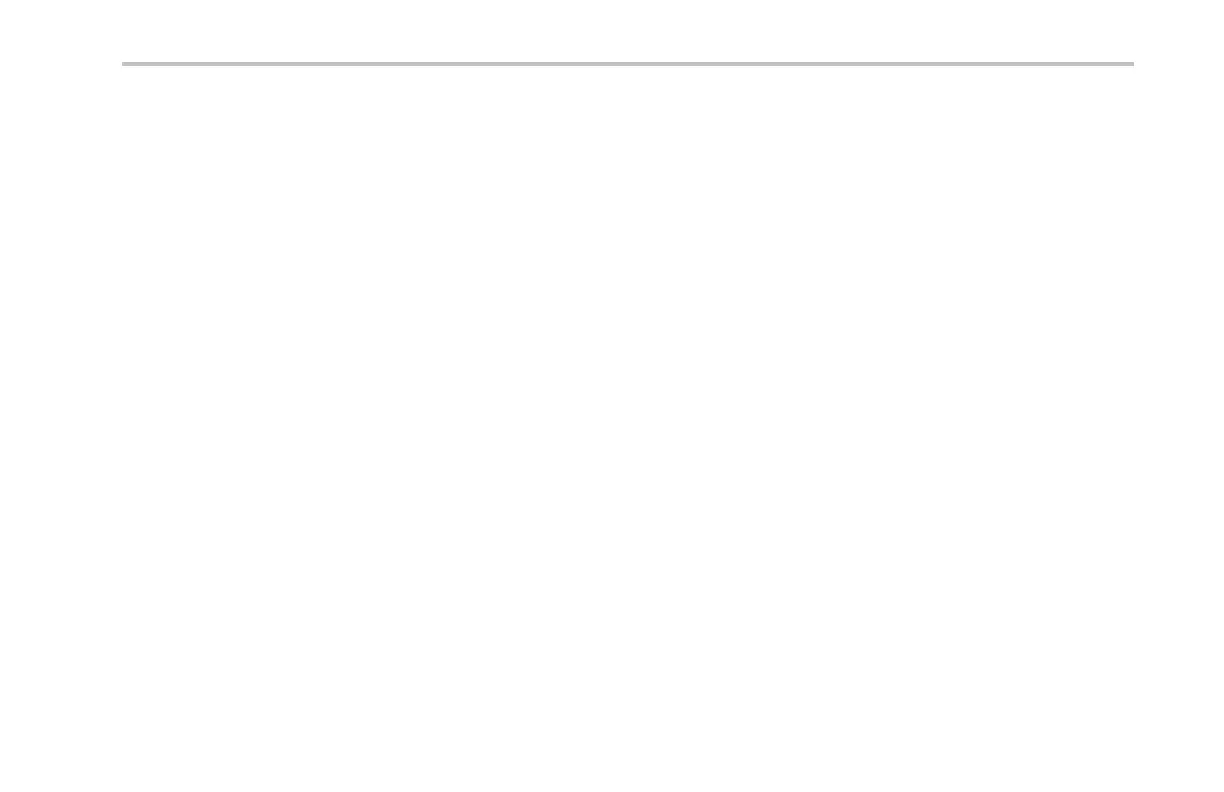Trigger Setup
9. If you are setting up a CAN trigger and have
made a Trigger On selection of Type of
Frame, push the lower-bezel Frame Type
button, and select Data Frame, R emote
Frame, Error Frame, or Overload Frame.
If you ha ve made a Trigger On selection of
Identifier, push the lower-bezel Identifier
button, and se lect a Format. Then push the
Identifier side-bezel button, and ent er a binary
or hex value with multipurpose knobs a an d b.
Push the lower-bezel menu Direction button
and select the direction of int erest: Read,
Write,orRead or Write.
If you have made a Trigger On selection
of Data. Push the lower-bezel Data button
and enter the parameters of interest with
multipurpose knobs a and b.
DPO2000 and MSO2000 Series Oscilloscopes User Man ual 141