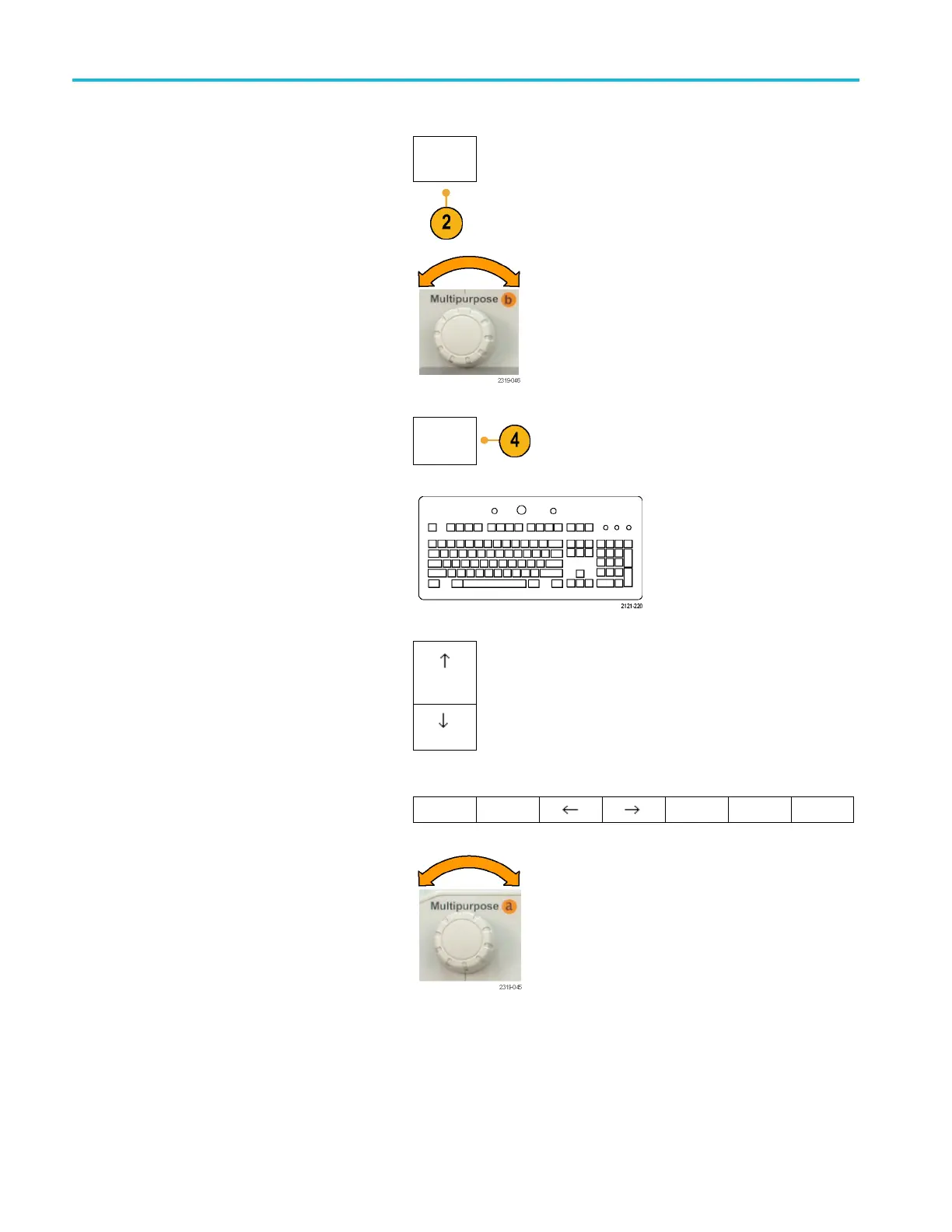Acquire the Sign
al
2. Push a lower-b
ezel button to create a label,
such as for channel 1 or B1.
Label
3. Turn multipu
rpose knob b to scroll through
the list to find a suitable label. You can edit
the label after you insert it if necessary.
4. Push Insert Preset Label to add the label.
Insert
Preset
Label
If you are using a USB keyboard, use the
arrow keys to position the insertion point and
edit the inserted label, or type in a new label.
(See page 25, Connecting a USB Keyboard
to Your Oscilloscope.)
5. If you do not have a USB keyboard
connected, push the side- and lower-bezel
arrow k
eys to position the insertion point.
6. Turn multipurpose knob a to scroll through
the list of letters, numbers, and other
characters to find the character in the name
that you want to enter.
ABCDEFGHIJKLMNOPQRSTUVWXYZ
ab
cdefghijklmnopqrstuvwxyz
0123456789_=+-!@#$%^&*()[]{}<>/~'”\|:,.?
42 MSO2000B and DPO2000B Series Oscilloscopes User Manual
