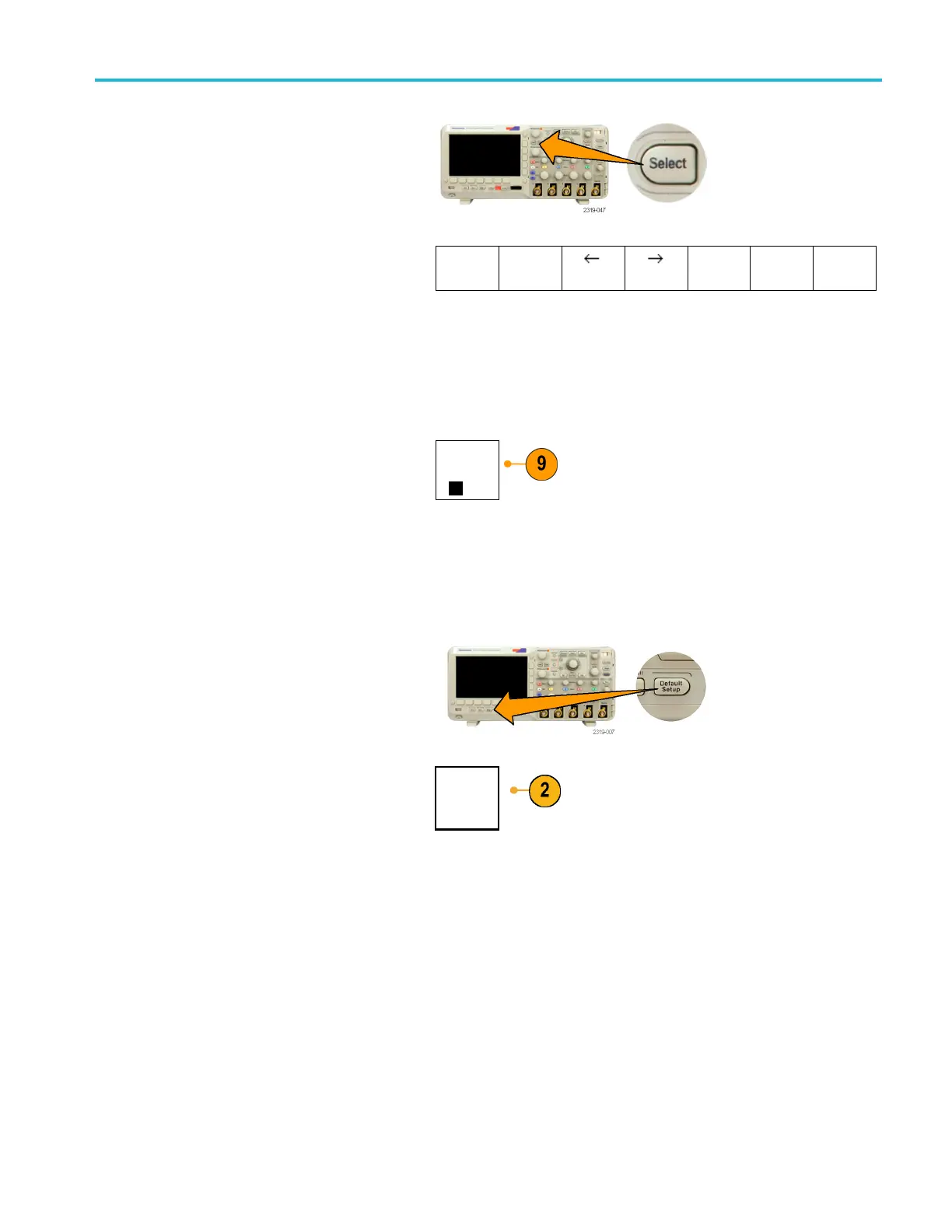Acquire the Sign
al
7. Push Select or Enter Character to let the
oscilloscope know that you have picked the
proper charac
ter to use.
You can use the lower-bezel buttons to edit
the label as n
eeded.
Enter
Character
Back
Space
Delete
Clear
8. Continue scrolling and pushing Select until
you have ent
ered all the desired characters.
For another label, push the side- and
lower-bezel arrow keys to reposition the
insertion
point.
9. Push Display Labels and select On to see
the label
.
Display
Labels
On|Off
Using th
e Default Setup
To return the oscilloscope to its default settings:
1. Push Default Setup.
2. If you change your mind, push Undo
Default Setup to undo the last default
setup.
Undo
Default
Setup
MSO2000B and DPO2000B Series Oscilloscopes User Manual 43
