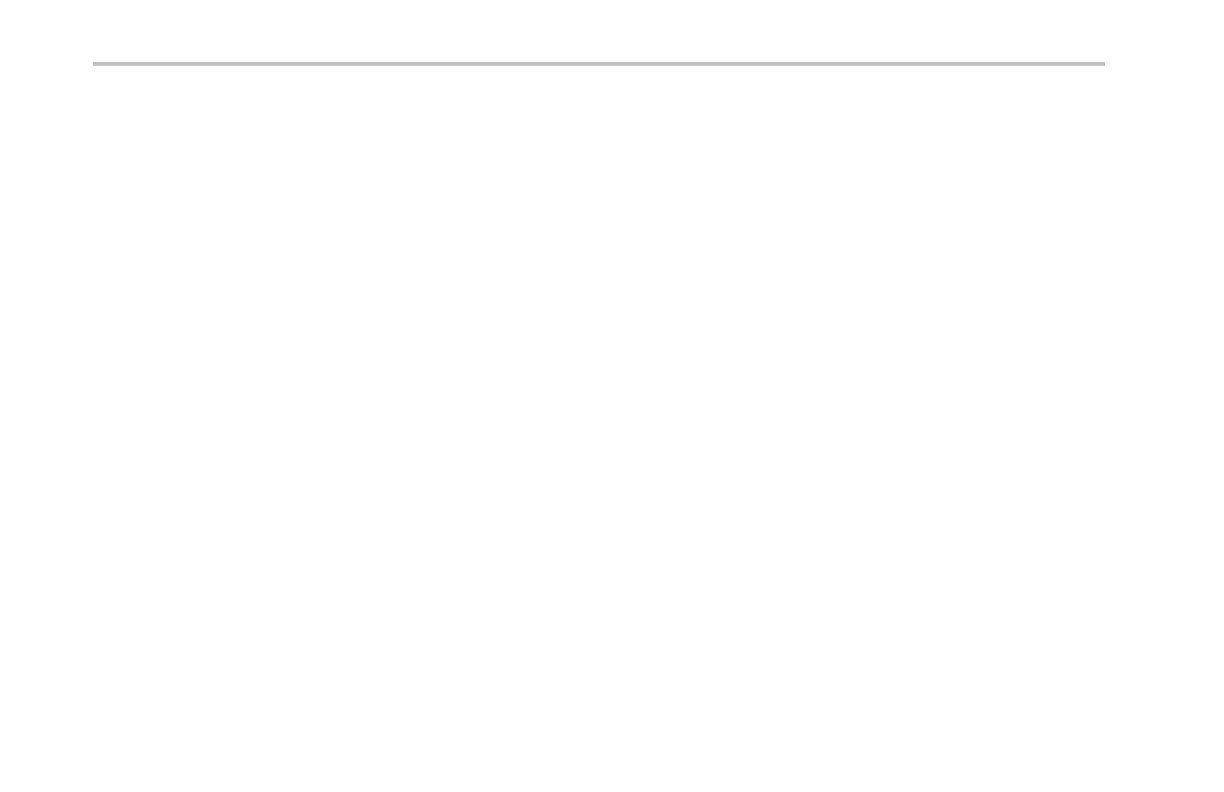Get Acquainted with the Instrument
27. USB 2.0 host port. Insert a USB
cable here to connect peripherals to the
oscilloscope, such as a ke yboard, a printer,
or a flashdrive.TherearetwomoreUSB
2.0 host ports on the rear panel.
28. Co mpa ctFlash Drive. Insert a
CompactFlash card here.
29. Co mpa ctFla sh Eject. Pops the
CompactFlash card out of the
CompactFlash drive.
30. Save. Push to perform a n immediate save
operation. The save operation uses the
current save parameters, as de finedinthe
Save / Recall menu.
31. Default Setu p. Push to perform an
immediate resto re of the oscilloscope to
the default settings.
66 MSO4000 and DPO4000 S eries Oscilloscopes User Manual