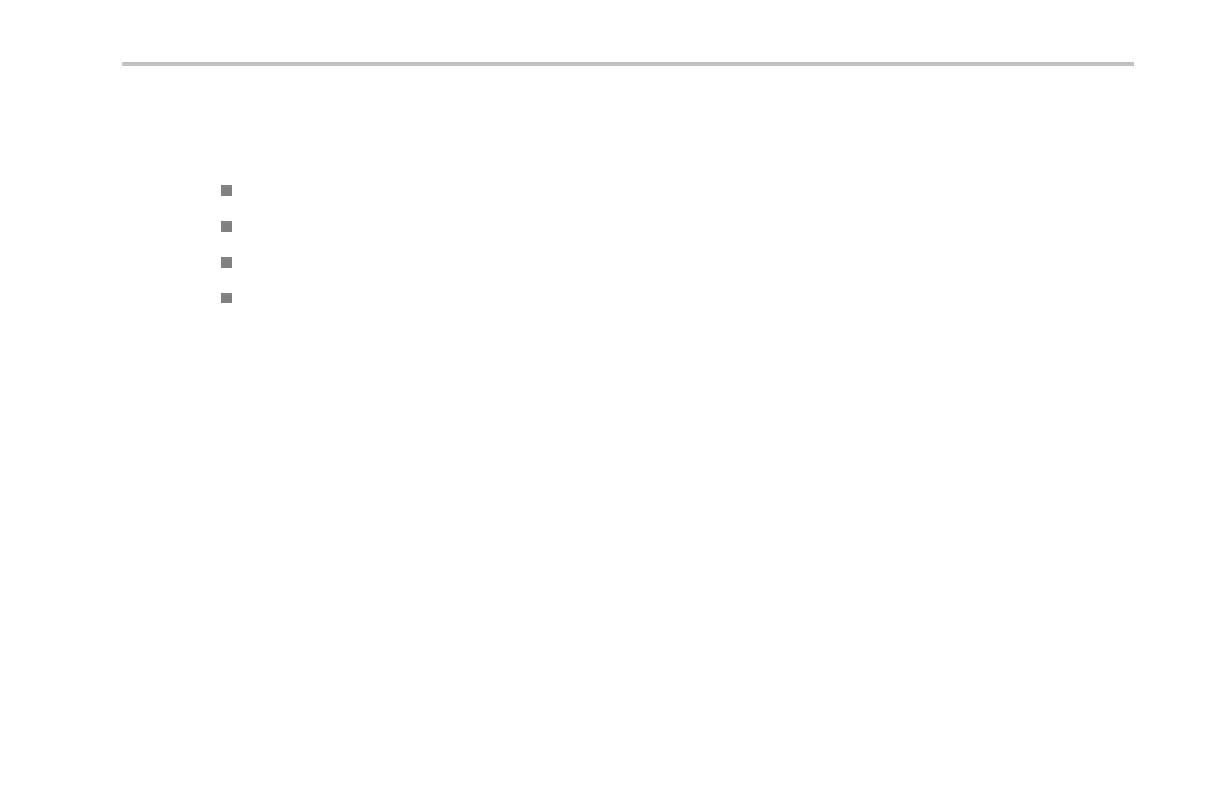Get Acquainted with the Instrument
1. The acquisition readout sh ows when an
acquisition is running, stopped, or wh en
acquisition preview is in effect. Icons are:
Run: Acquisitions enabled
Stop: Acquisitions n ot enabled
Roll: In roll mode (40 ms/div or slower)
PreVu: In th is state, the oscilloscope
is stopped or b etween triggers. You
can change the horizontal or vertical
position o r sca le to see approximately
what the next acquisition will look like.
MSO4000 and DPO4000 Series Oscilloscopes User Manual 69