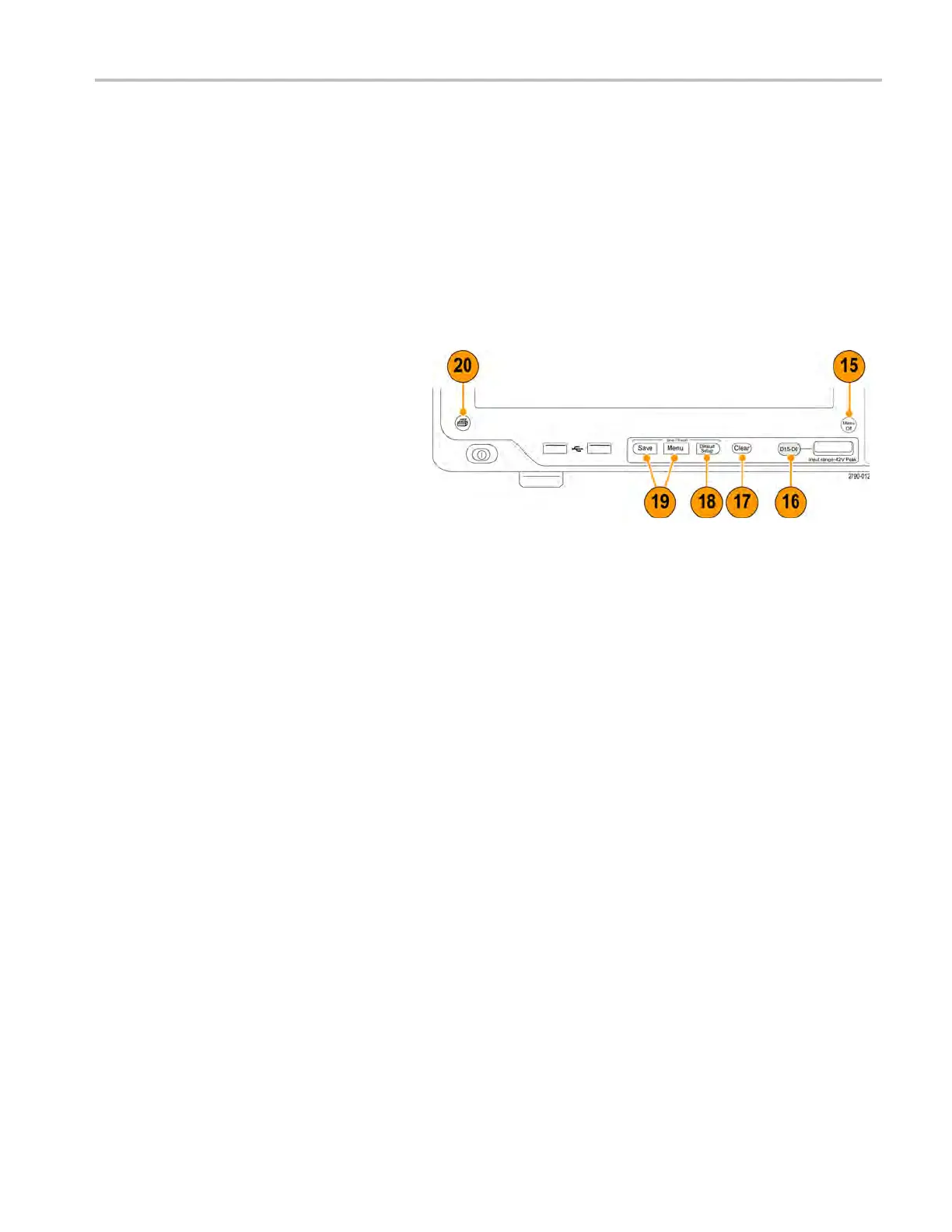Getting acquain
tedwithyourinstrument
12. Turn channel displays on and off.
Vertically scale or position the waveform.
On MSO5000 S er
ies instruments, turn on
digital channels by pushing the D15–D0
button o r using the Digital > D igital Setup
menu. (See pa
ge 50, Setting up digital
signal input.)
13. Push to turn the touch screen on and off.
14. Push to display the math, reference, bus,
or vertical setup menus.
15. Push to turn off a displayed menu.
16. Push to access the digital setup menu
(MSO5000 S
eries only).
17. Push to cl
ear data.
18. Pushtore
turn settings to default values.
19. Pushtosa
ve and recall setups,
waveforms, and screen images.
20. Push to make a hard copy or save a
screen capture.
MSO/DPO70000DX, MSO/DPO70000C, DP O7000C, and MS O/DPO5000 Series U ser M anual 27
