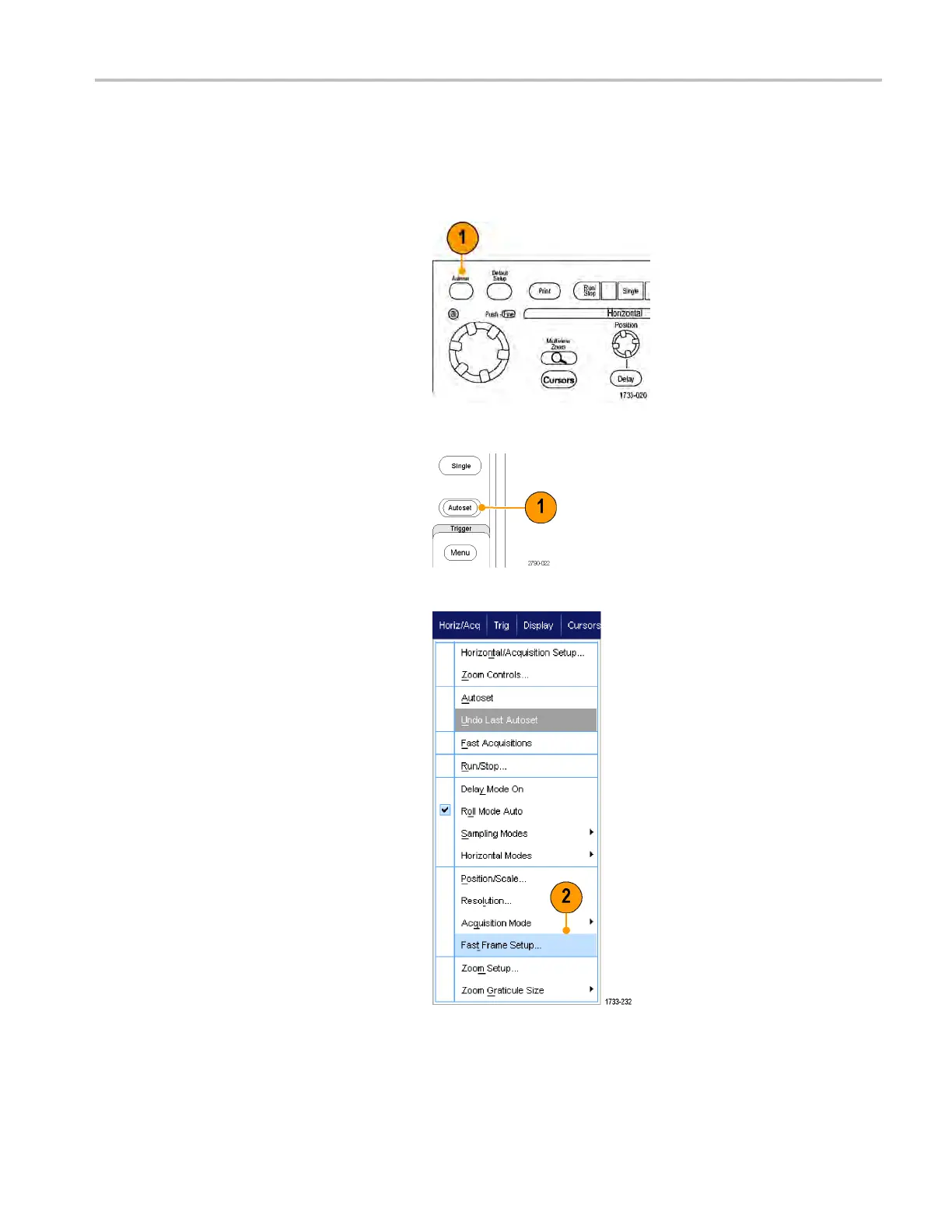Acquisition
Using FastFrame mode
FastFrame allows you to capture many trigger events as single records in a larger record, and then view and measure
each record individually. Time Stamps display the absolute trigger time for a specific frame and the relative time between
triggers of two specified frames.
1. Push AUTOSET to set the horizontal,
vertical, and trigger controls or set the
controls manually.
MSO/DPO700
00DX, MS O/DPO70000C, and DPO7000 C Series
MSO5000 and DPO5000 Series
2. Select Horiz/Acq > FastFrame Setup....
MSO/DPO70000DX, MSO/DPO70000C, DP O7000C, and MS O/DPO5000 Series U ser M anual 61
