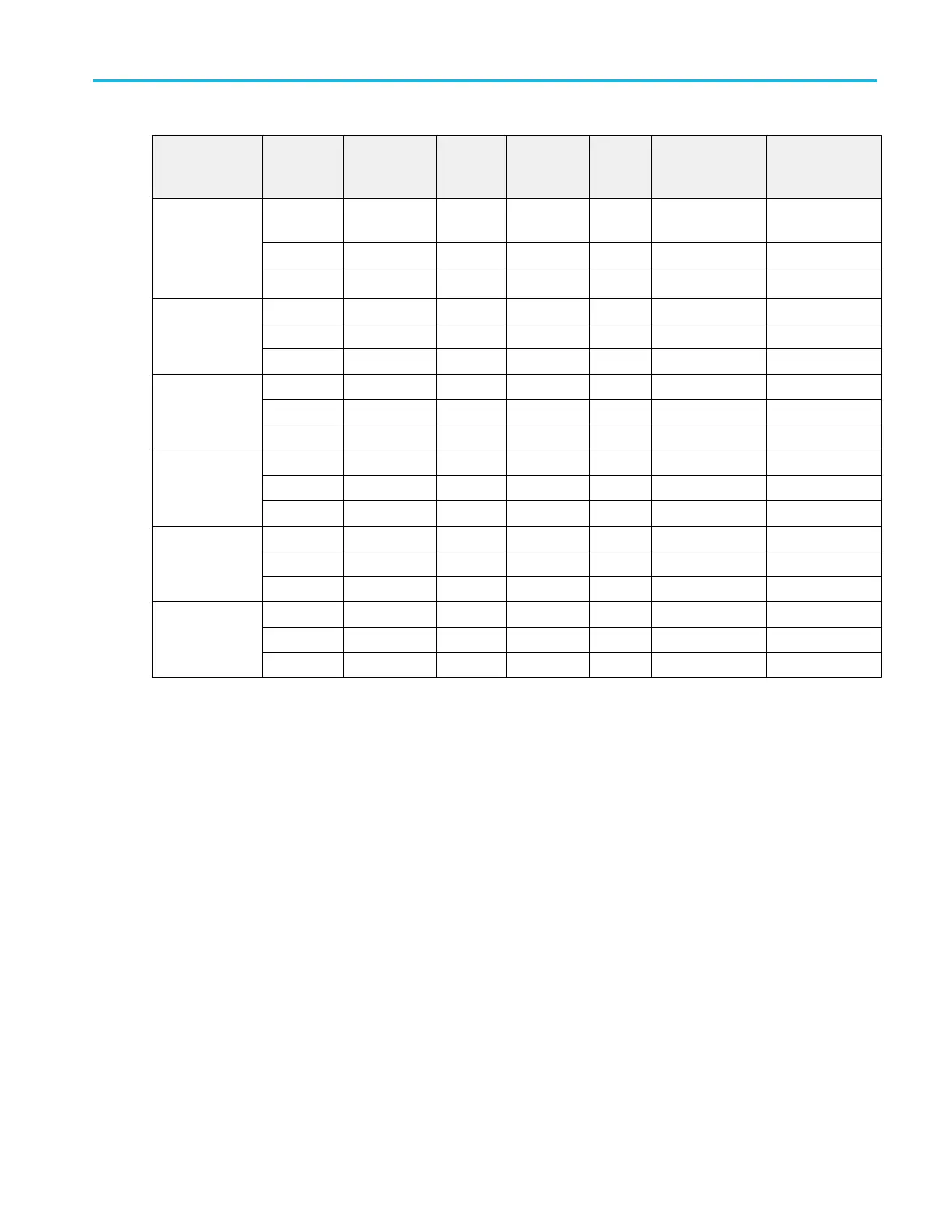Instrument Volts/div Sine wave
generator
frequency
Record
length
Sample rate
(IT mode)
Burst
width
Delta time rms
accuracy limit
Delta time pk-pk
accuracy limit
MSO/
DPO72004C,
20 GHz
20 GHz
18 GHz
50 mV
9.94 GHz
10000
500 GS/s
10 ns
1.260 ps
12.60 ps
100 mV 9.94 GHz 10000 500 GS/s 10 ns 1.432 ps 14.32 ps
10 mV 9.94 GHz 10000 500 GS/s 10 ns 1.336 ps 13.36 ps
MSO/
DPO71604C,
16 GHz
10 mV 9.94 GHz 10000 500 GS/s 10 ns 1.219 ps 12.19 ps
50 mV 9.94 GHz 10000 500 GS/s 10 ns 1.154 ps 11.54 ps
100 mV 9.94 GHz 10000 500 GS/s 10 ns 1.159 ps 11.59 ps
MSO/
DPO71254C,
12.5 GHz
10 mV 7.45 GHz 10000 500 GS/s 10 ns 1.333 ps 13.33 ps
50 mV 7.45 GHz 10000 500 GS/s 10 ns 1.212 ps 12.12 ps
100 mV 7.45 GHz 10000 500 GS/s 10 ns 1.228 ps 12.28 ps
MSO/
DPO70804C,
8 GHz
10 mV 4.97 GHz 10000 500 GS/s 10 ns 1.354 ps 13.54 ps
50 mV 4.97 GHz 10000 500 GS/s 10 ns 1.235 ps 12.35 ps
100 mV 4.97 GHz 10000 500 GS/s 10 ns 1.241 ps 12.41 ps
MSO/
DPO70604C,
6 GHz
10 mV 3.73 GHz 10000 500 GS/s 10 ns 1.445 ps 14.45 ps
50 mV 3.73 GHz 10000 500 GS/s 10 ns 1.295 ps 12.95 ps
100 mV 3.73 GHz 10000 500 GS/s 10 ns 1.329 ps 13.29 ps
MSO/
DPO70404C,
4 GHz
10 mV 2.48 GHz 10000 500 GS/s 10 ns 1.674 ps 16.74 ps
50 mV 2.48 GHz 10000 500 GS/s 10 ns 1.437 ps 14.37 ps
100 mV 2.48 GHz 10000 500 GS/s 10 ns 1.478 ps 14.78 ps
d. Adjust the generator output as necessary to obtain 8 divisions of
displayed waveform.
e. Set up for statistics measurements:
■
From the button bar, touch Measure and select the More tab to show
the More Measurements menu.
■
Touch the Burst Width button.
■
Touch Setups Gating and then touch Cursor.
■
Touch Setup.
■
Touch Setups Statistics and then touch All. Set the Weight n= to
1000. Touch Reset to reset the statistics.
■
Touch Setup.
■
Touch Setups Ref Levs and then touch Absolute.
■
Touch MidRef. Using the keypad or multipurpose knobs, set the mid
reference level to 0 V. Touch the X (Close) button.
■
Click one of the cursors to assign the multipurpose knobs to the
cursors.
■
Using the multipurpose knobs, set the Cursor 1 x position to –5.0 ns,
and set the Cursor 2 x position to +5 ns.
Performance verification (MSO/DPO70000C, MSO/DPO70000DX, and DPO7000C series)
MSO70000C/DX, DPO70000C/DX, DPO7000C, MSO5000/B, DPO5000/B Series 251
