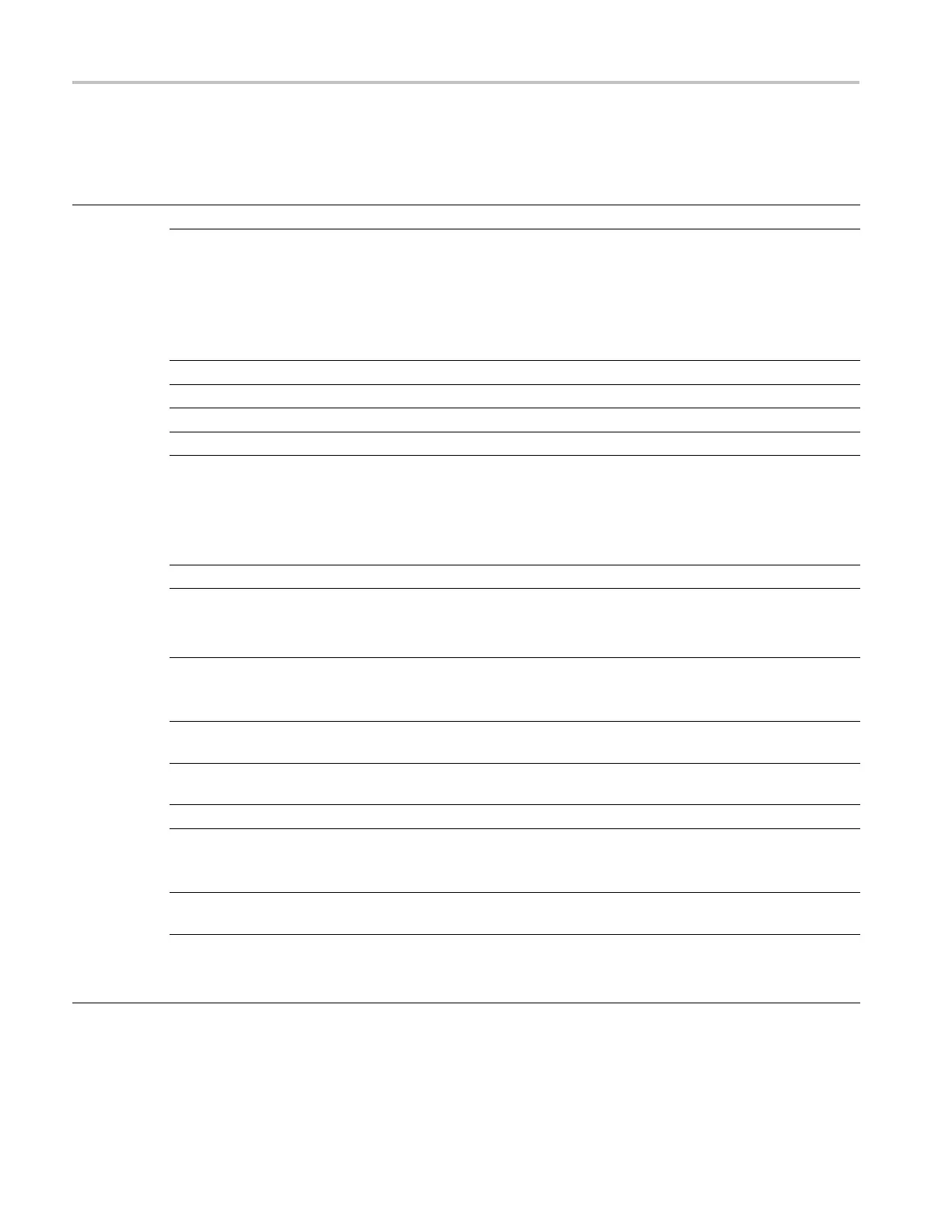Troubleshooting (DPO7000 Series, MSO70000/C Series, DSA/DPO70000B/C Series)
Table 4-12: 039-0185-xx μATX POST codes (cont.)
Item no. Module
Displayed POST
code Description
Memory test 6A
Quick Memory Test
CPU Detect and IO init
6B
Detect CPU speed and display CPU vendor specific version
string and turn on all necessary CPU features
Display PnP logo and PnP early init
Setup virus protect according to Setup.
If required, will auto load Awdflash.exe in POST
Initializing onboard super IO
Reserved
6C
Reserved 6D
Reserved 6E
Reserved 6F
Setup Init
70
Display setup message and enable setup functions
Detect if mouse is present, initialize mouse, install interrupt
vectors
Special treatment to PS2 Mouse port
ACPI sub-system initia lizing
Setup Cache Controller
71 Initialize cache controller
Install FDD 72
Enter setup check and auto-configuration check up
Initialize floppy disk drive controller and any drives
Install FDD and setup BIOS data area parameters
Install HDD 73 Initialize hard drive controller and any drives
IDE device detection and install Initialize any serial and parallel
ports (also game port)
Detect & Initialize M ath
Coprocessor
74 Initialize math coprocessor
HDD Check for Write
protection
75
HDD check out
Reserved 76
Display POST error
77
Check POST error and display them and ask for user
intervention
Ask password security (optional)
CMOS and Option ROM
Init
78
Write all CMOS values back to RA M and clear screen
13
Enable parity checker
Enable NMI
Enable cache before boot.
4–38 MSO70000/C, DSA70000B/C, DPO70000B/C, DPO7000, MSO5000, DPO5000 Series
