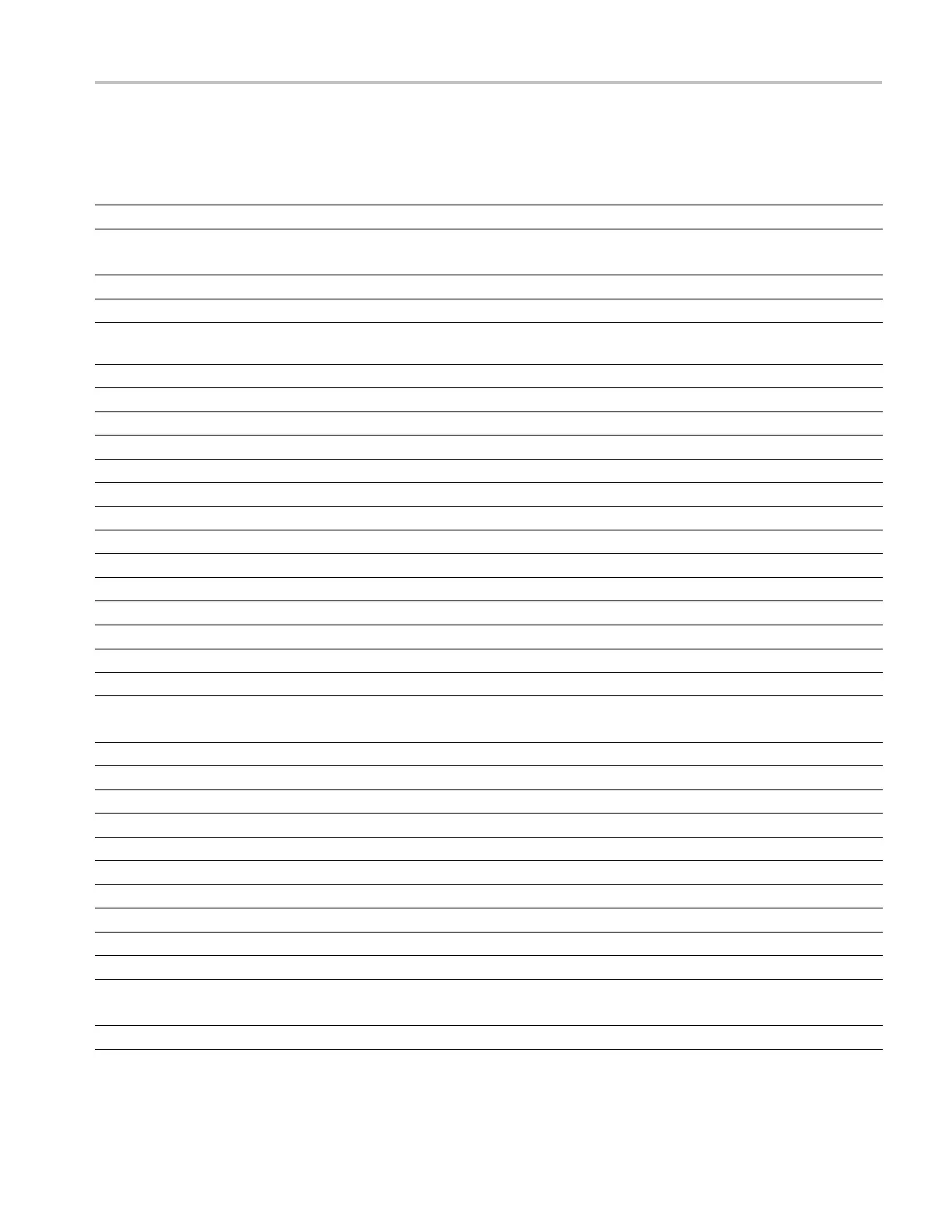Troubleshooting (MSO/DPO5000 Series)
Table 4-20: BIOS POST codes: ECM-945GM Series (cont.)
Module
Displayed
POST code Description
Spurious
B0
If interrupt occurs in protected mode.
Unclaimed NMI B1
If unmasked NMI occurs, display
Press F1 to disable NMI, F2 reboot.
Program Chip Set
BF
To program chipset from defaults values
Setup Pages
E1–EF E1- Page 1, E2 - Page 2, and so on
Force load Default to
chipset
1
Chipset defaults program
Reserved 2
Early Superio Init
3
Early Initialize of the super IO
Reserved 4
Blank video
5
Reset the Video controller
Reserved 6
Init KBC
7
Keyboard controller init
KB test 8 Test the keyboard
Reserved 9
Mouse Init A Initialize the mouse
Onboard Audio init
B
Initialize the onboard audio c ontroller if it exits
Reserved
C
Reserved D
CheckSum Check
E
Check the integrity of the ROM, BIOS, and message
Reserved F
Auto detect EEPROM
10
Check the Flash type and copy flash
write/erase routines to 0F000h segments
Reserved 11
CMOS Check
12
Check CMOS Circuitry and reset CMOS
Reserved 13
Chipset Default load
14
Program the chipset registers with CMOS values
Reserved 15
Clock Init
16 Init onboard clock generator
Reserved 17
Identify the CPU
18
Check the CP U ID and init L1/L2 cache
Reserved 19
Reserved 1A
Setup Interrupt Vector
Table
1B
Initialize first 120 interrupt vectors with SPURIOUS_INT_HDLR and
initialize INT 00h-1Fh according to INT_TBL
Reserved
1C
MSO70000/C, DSA70000B/C, DPO70000B/C, D PO7000, MSO5000, DPO5000 Series 4–53
