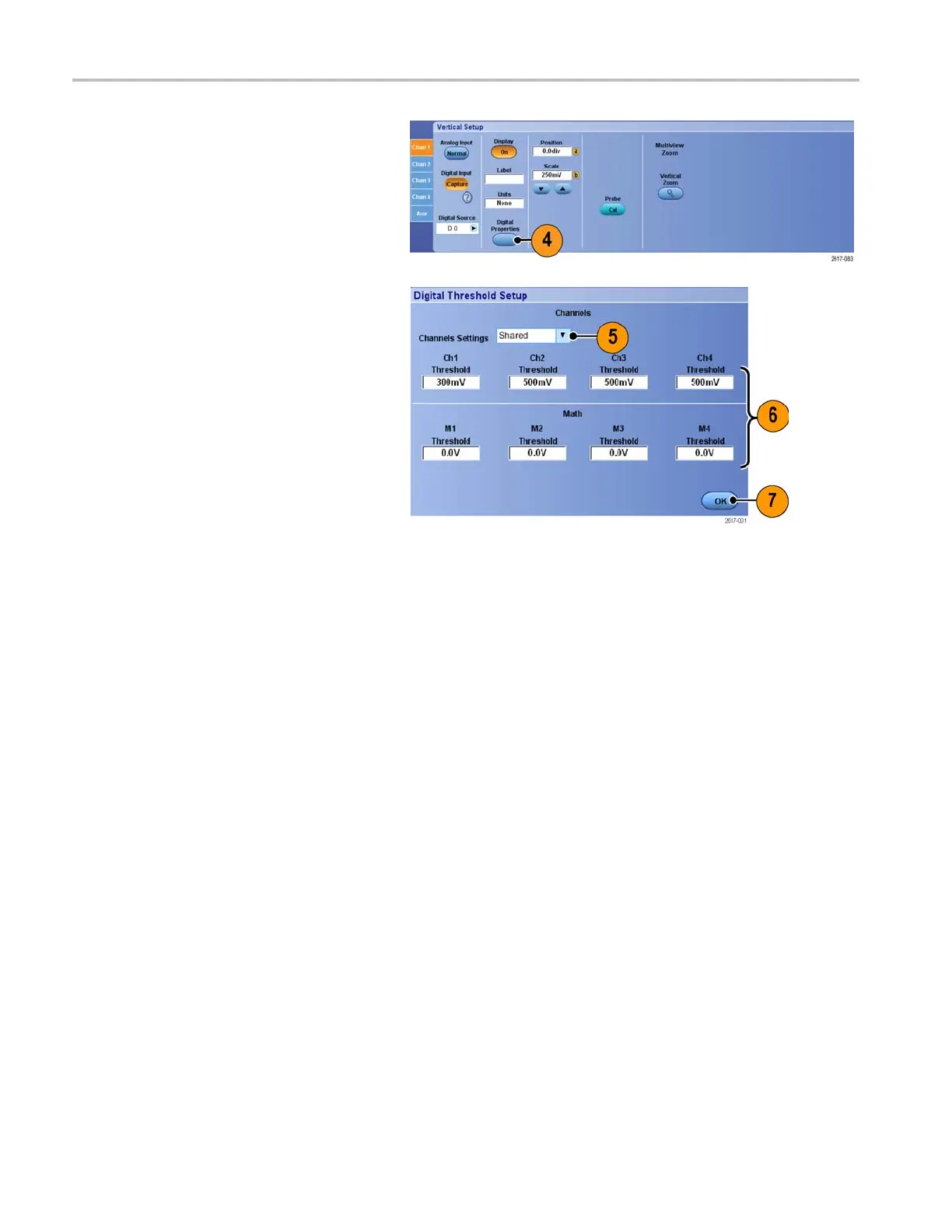Acquisition
4. To set channel t
hresholds used when
converting an analog waveform to digital
format for inclusion in a bus, click the
Digital Prope
rties button.
5. To choose whe
ther to share threshold
settings or have independent threshold
settings, click Channel Settings and
select Shar
ed or In dep endent from the
list.
6. For each threshold you want to set, click
the channel threshold. Set the threshold
using the k
eypad or multipurpose knobs.
7. When the re
quired thresholds have been
set, click the OK button.
58 MSO70000/C, DPO/DSA70000B/C, DPO7000, and MSO/DP O5000 Series U ser M anual
