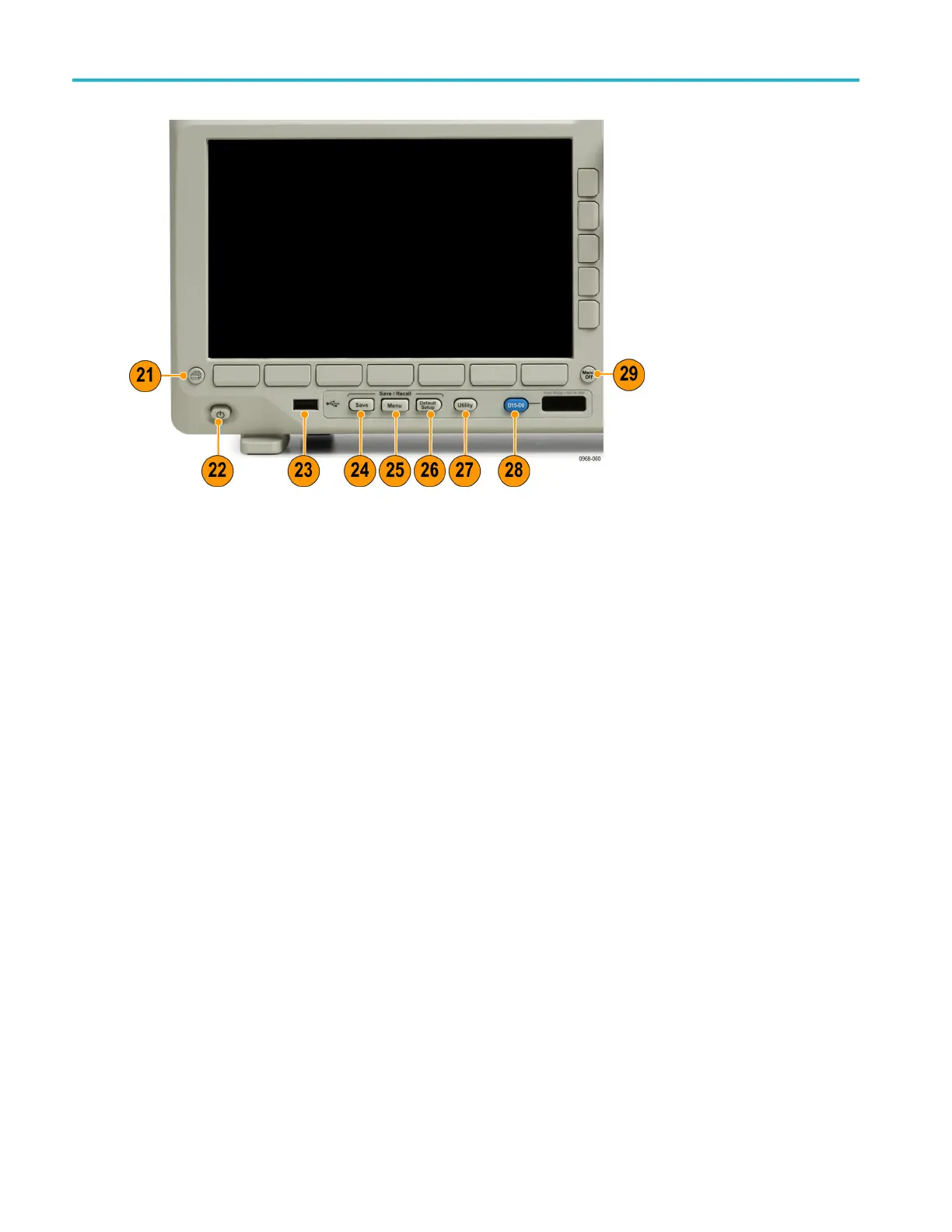Get Acquainted w
ith the Instrument
21. Print. Push to print to the selected printer.
22. Power switch. Push to power on or off the oscilloscope.
23. USB 2.0 Host port. Insert a USB peripheral to the oscilloscope, such as a keyboard or a flash drive.
24. Save. Push to perform an immediate save operation. The save operation uses the current save parameters, as defined
in the S
ave / Recall menu.
25. Save / R
ecall Menu. Push to save and recall setups, waveforms, and screen images to internal memory, or a USB
flash drive.
26. Default Setup. Push to perform an immediate restore of the oscilloscope to the default settings.
27. Utility. Push to activate the system utility functions, s uch as selecting a language or setting the date/time.
28. D15 - D0. Push to display or remove the digital channels from the display, and to access the digital channel setup
menu (with option MDO3MSO only).
29. Menu Off. Push to clear a displayed menu from the screen.
44 MDO3000 Series Oscilloscopes User Manual
