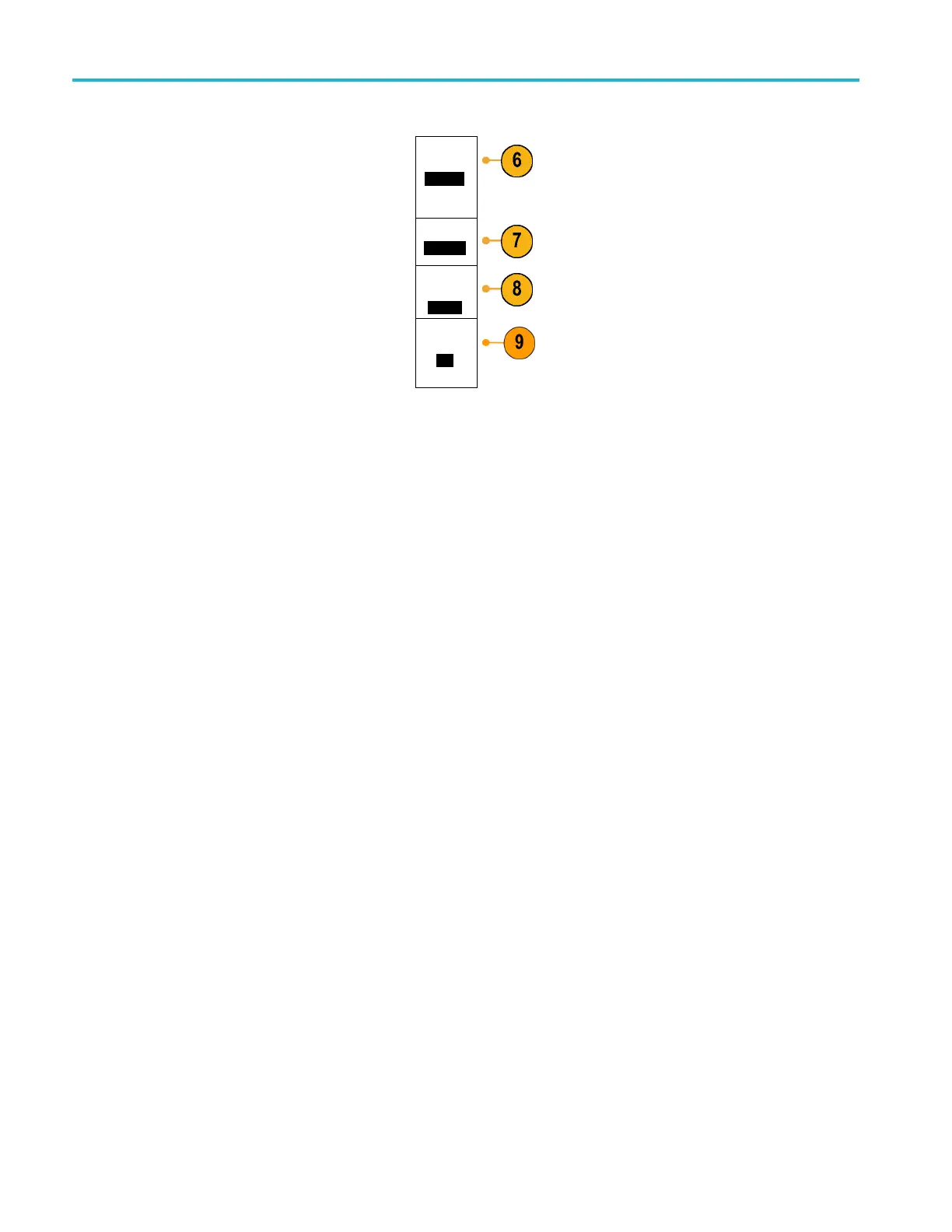Acquire the Sign
al
Standard
CAN 2.0
CAN FD
Bit Rate
500 kbps
FD Bit
Rate
4Mbps
6. Push Standard to select between CAN 2.0
and CAN FD decode/trigger standards.
While CAN FD is
backwards compatible
with CAN 2.0 packets, CAN 2.0 should be
selected for best performance with non CA N
FD bus configu
rations.
FD
Standard
ISO
non-ISO
7. Push Bit R at
e, and turn Multipurp ose a to select from the list of predefined bit rates.
Alternatively, you can set the bit rate to a specific value. To do so, select Custom, and then turn M ultipurpose b to set the
bit rate from 10 kbps to 1 Mbps.
When Stand
ard is s et to CAN FD, this will be the S D bit rate.
8. If Standard is set to CAN FD, push FD Bit Rate, and turn Multipurpose a to select from the list of predefined bit rates.
Alternat
ively, you can set the bit rate to a specific value. To do so, select Custom, and then turn Multipu rpo se b to set
the bit rate from 500 kbps to 7 Mbps for the MDO3000.
9. If Standa
rd is set to CAN FD, push FD Standard to select between ISO (11898-1:2015) and non-ISO (Bosch:2012)
protocol standards.
76 MDO3000 Series Oscilloscopes User Manual
