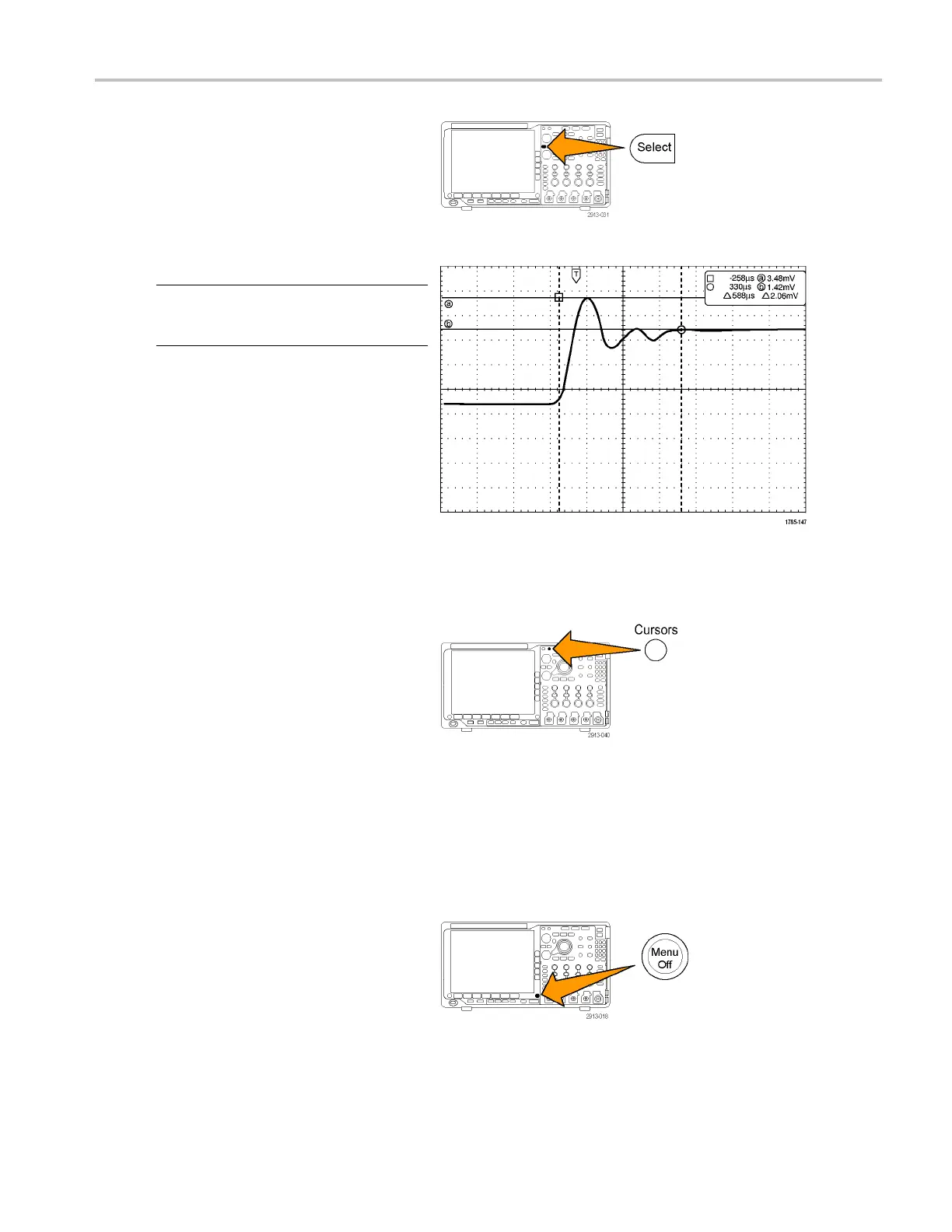Analyze Wavefor
morTraceData
7. Push Select.
This makes the vertical cursors active and
the horizonta
l c ursors inactive. Now, as you
turn the multipurpose knobs, the vertical
cursors w ill move.
Push Select t
o make the horizontal cursors
active again.
8. View the cursor and the c ursor readout.
NOTE. On dig
ital channels, you c an take timing
measurements with cursors, but not amplitude
measurements.
9. Display m ultiple waveforms on the screen
by pushing one or more of the channel 1
through 4 buttons or by pushing the D15 –
D0 button.
10. Push and hold Cursors to display the cursor
menu again.
11. Push Source from the lower-bezel menu.
A pop-up menu will appear. The default
menu selection of Selected Waveform will
cause the cursors to take measurements on
the selected (last used) waveform.
12. Turn multipurpose knob a to choose a
channel to measure other than the one
pointed to by Selected Waveform.
13. Push Menu Off to remove the pop-up menu.
14. Turn multipurpose knob a and take cursor
measurements on the alternate waveform.
MDO4000 Series Oscilloscopes User Manual 131