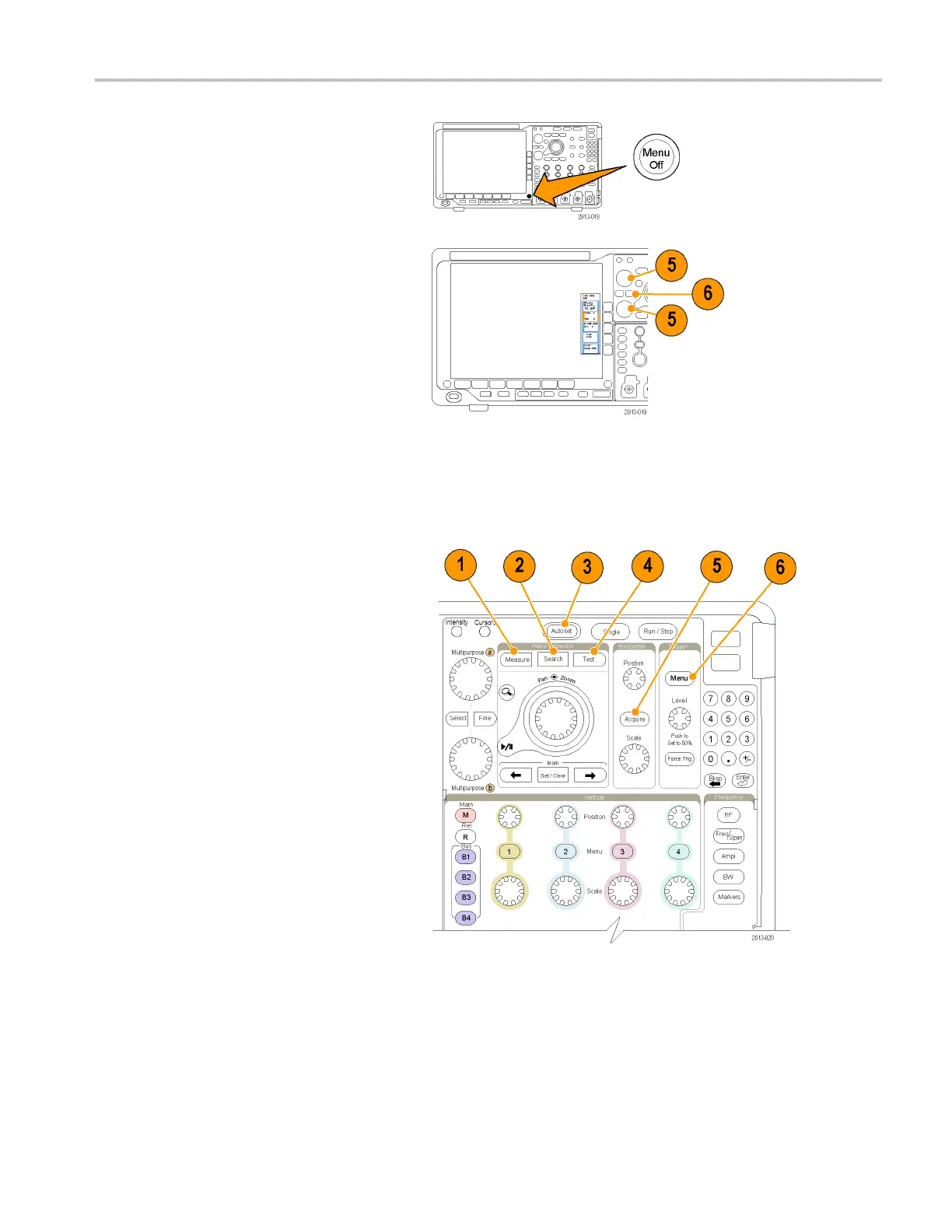Get Acquainted w
ith the Instrument
4. Toremoveaside
-bezel menu, push the
lower-bezel button again or push Menu
Off.
5. Certain menu
choices require you to set
a numeric value to complete the setup.
Use the upper and lower multipurpose
knobs a and b
to adjust values.
6. Push Fine to
turn off or on the ability to
make smaller adjustments.
Using the Menu Buttons
Use the me
nu buttons to perform many functions in the o scilloscope.
1. Measure. Push to perform automated
measure
ments on waveforms.
2. Search
. Push to perform an automated
search through an acquisition for
user-defined events/criteria.
3. Autoset. Push to perform an automatic
setup
of oscilloscope settings.
4. Test. Push to activate advanced or
appl
ication-specific testing features.
5. Acquire. Push to set the acquisition
mode
and adjust the record length.
6. Tr igger Menu. Push to specify trigger
settings.
MDO4000 Series Oscilloscopes User Manual 35
