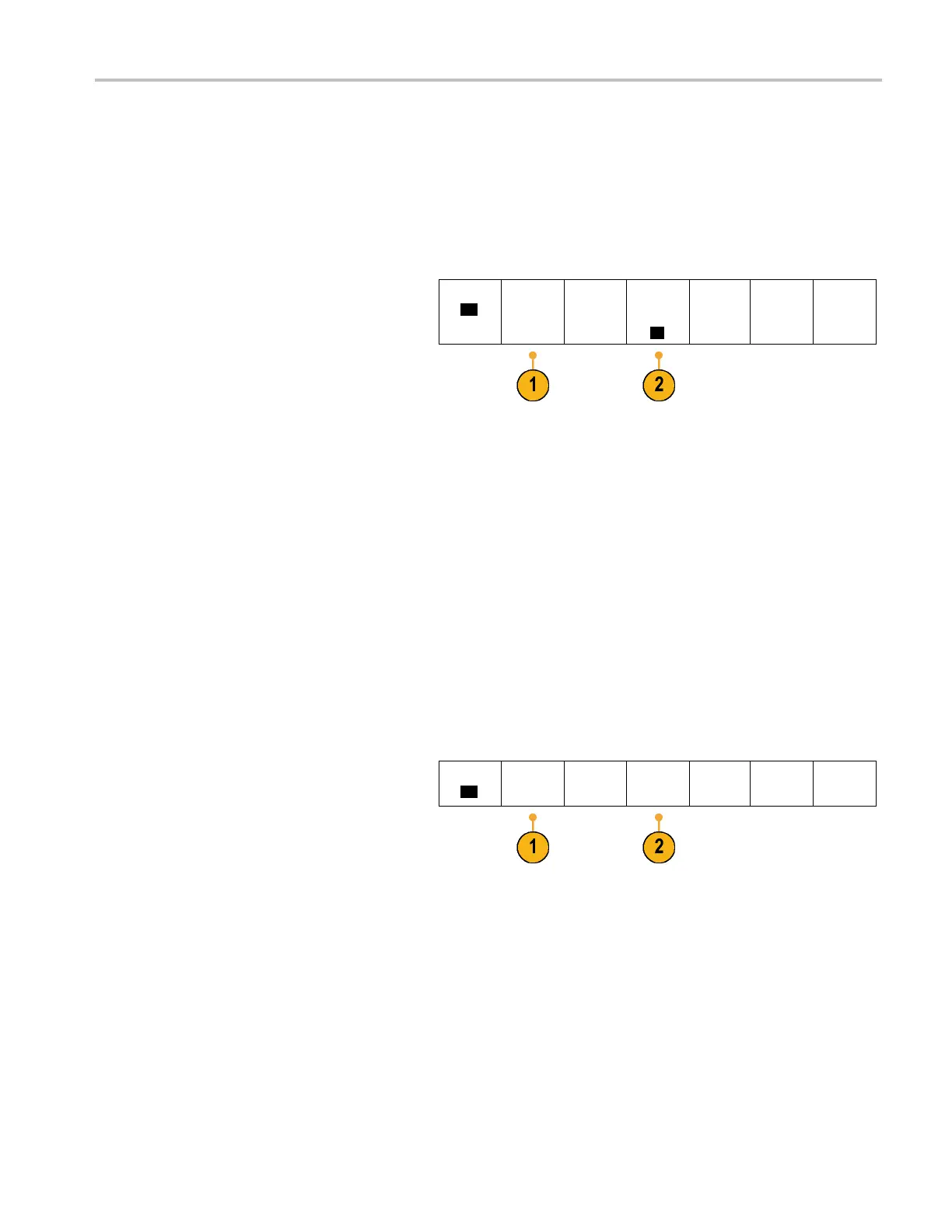Acquire the Sign
al
9. Push B1, B2, B3,
or B4 and turn multipurpose
knob a to move the bus display up or down
on the screen.
I
2
CBus
To acquire data from an I
2
C bus, you need to also set up these items:
1. If you select I2C, push Define Inputs and
the appropriate side-bezel menu choices.
Bus B1
I2C
Define
Inputs
Thresholds Include
R/W in
Address
No
B1 Label
I2C
Bus
Display
Event
Table
You c an assign the predefined SCLK Input
or SDA Input to the channel connected to
the signal.
2. Push Include R/W in Ad dress and then
push the desired side-bezel button.
This control determines how the oscilloscope
shows the I
2
C addresses in bus decode
traces, cursor readouts, Event Table listings,
and trigger settings.
If you select Yes, the oscilloscope displays 7-bit addresses as eight bits, w here the eighth bit (LSB) is the R/W bit. It
displays 10-bit addresses as 11 bits where the third bit is the R/W bit.
If you select No, the oscilloscope displays 7-bit addresses as seven bits, and 10-bit addresses as ten bits.
In the physical layer of the I
2
C protocol, 10 bit I
2
C addresses are preceded by the five bit code, 11110. The oscilloscope
does not include these five bits in address readouts.
SPI Bus
To acquire data from an SPI bus, you need to also set up these items:
1. If you
selected SPI, push Define Inputs and
the appropriate side-bezel menu choices.
Bus B1
SPI
Define
Inputs
Thresholds
Configure
B1 Label
SPI
Bus
Displ
ay
Event
Table
You c
an set the Framing to SS (Slave
Select) or to Idle Time.
You can assign the predefined SCLK, SS,
MOSI
,orMISO signals to any channel.
2. Push Configure and the desired side-bezel
men
u choices.
MDO4000 Series Oscilloscopes User Manual 65
