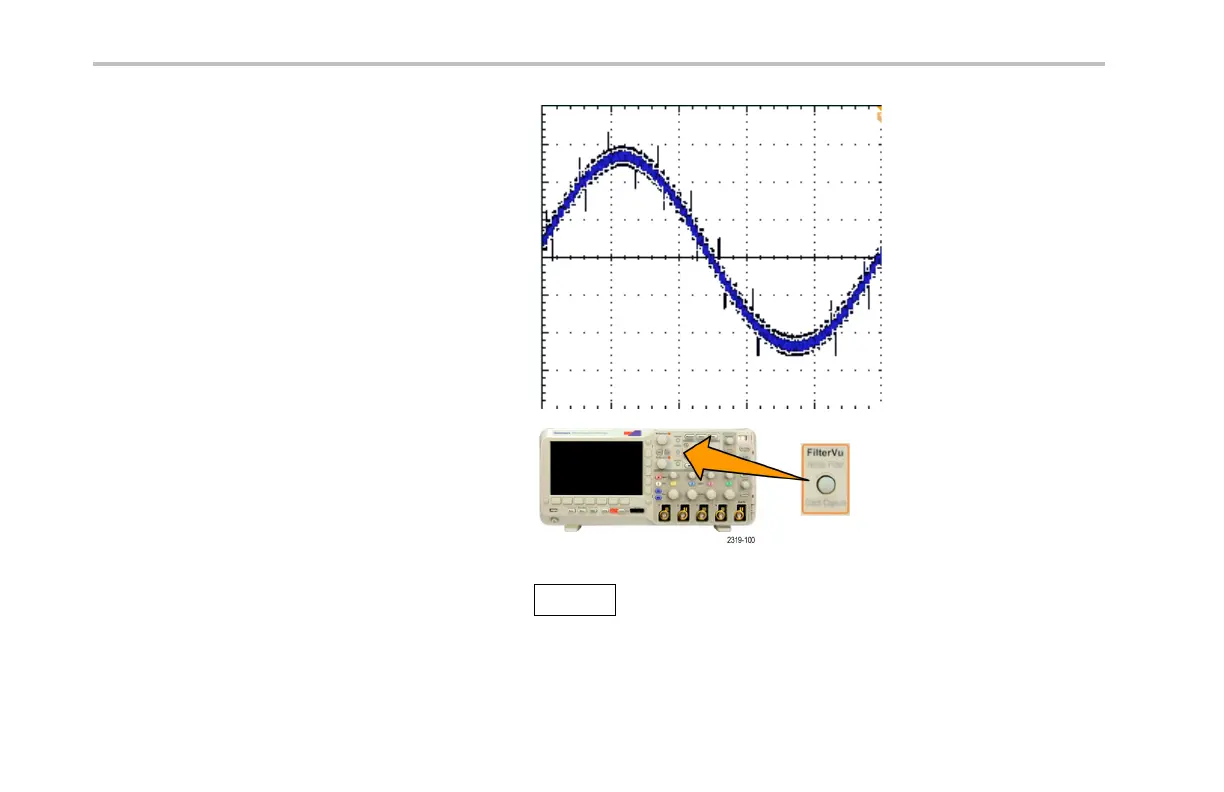Giving Demos of Advanced Oscilloscope Features
The waveform is now stable in the display.
This signal represents the output of a DAC.
Different voltage leve ls connected together
form the displayed sine waveform. This
waveform has noise on it, includ ed glitches
that you may see come and go randomly. In
order to get a better view of the actual signal
and filter out the noise, turn on FilterVu and set
the filter value to one that allows the desire d
waveform shape to come through.
10. Press the front-panel FilterVu button.
FilterVu
76 Demo 2 Board Instruction Manual
