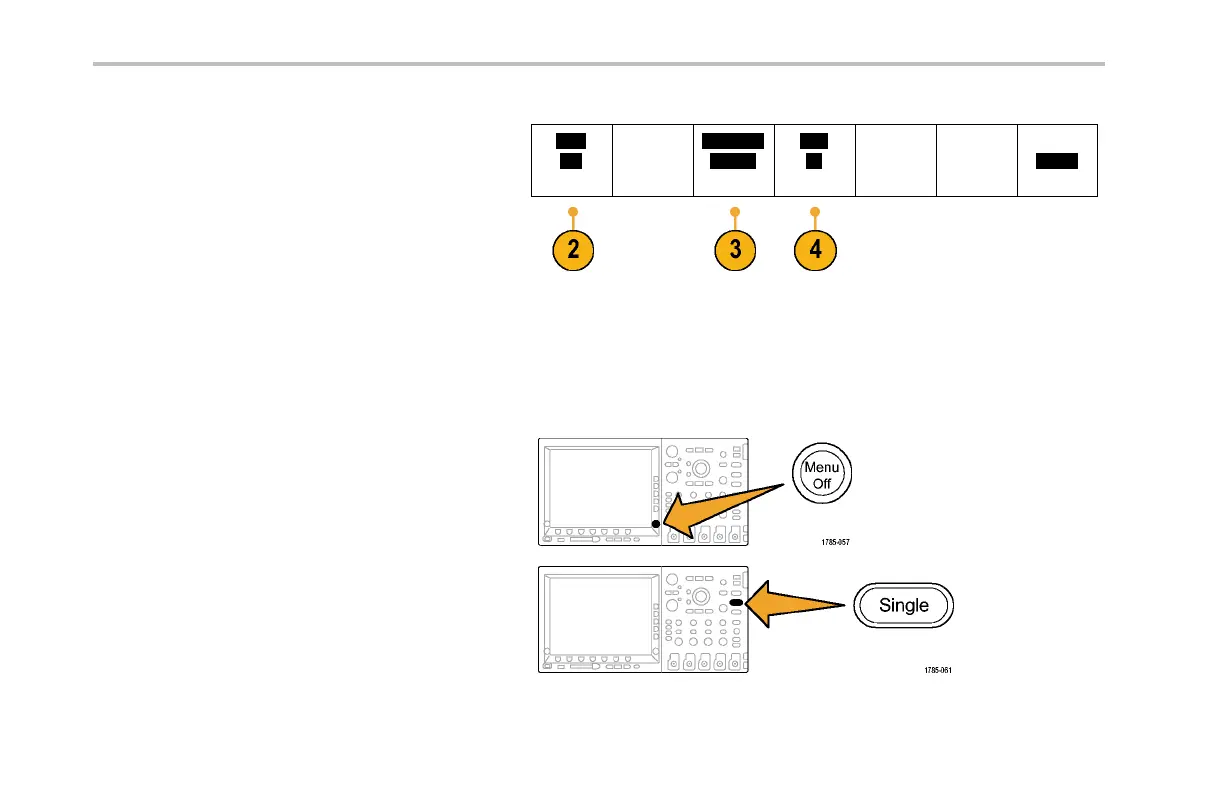Giving Demos of Advanced Oscilloscope Features
2. Push the lower-bezel Type button and select
Bus with multipurpose knob a.
Type
Bus
Source Bus
B1 RS-232
Trigger On
Tx Data
Data
51
Mode
Normal
& Holdoff
3. Push the lower-bezel Trigger On button and
use multipurpose knob a to select Tx Data.
4. Push the lower-bezel Data button. Then push
the s ide-bezel Data button. Enter the Hex
value 54 (ASCII character T) with multipurpose
knobs a and b.
Notice that the side-bezel menu displays the
character T for y ou.
5. Push Menu Off.
6. Push Single.
68 Demo 2 Board Instruction Manual
