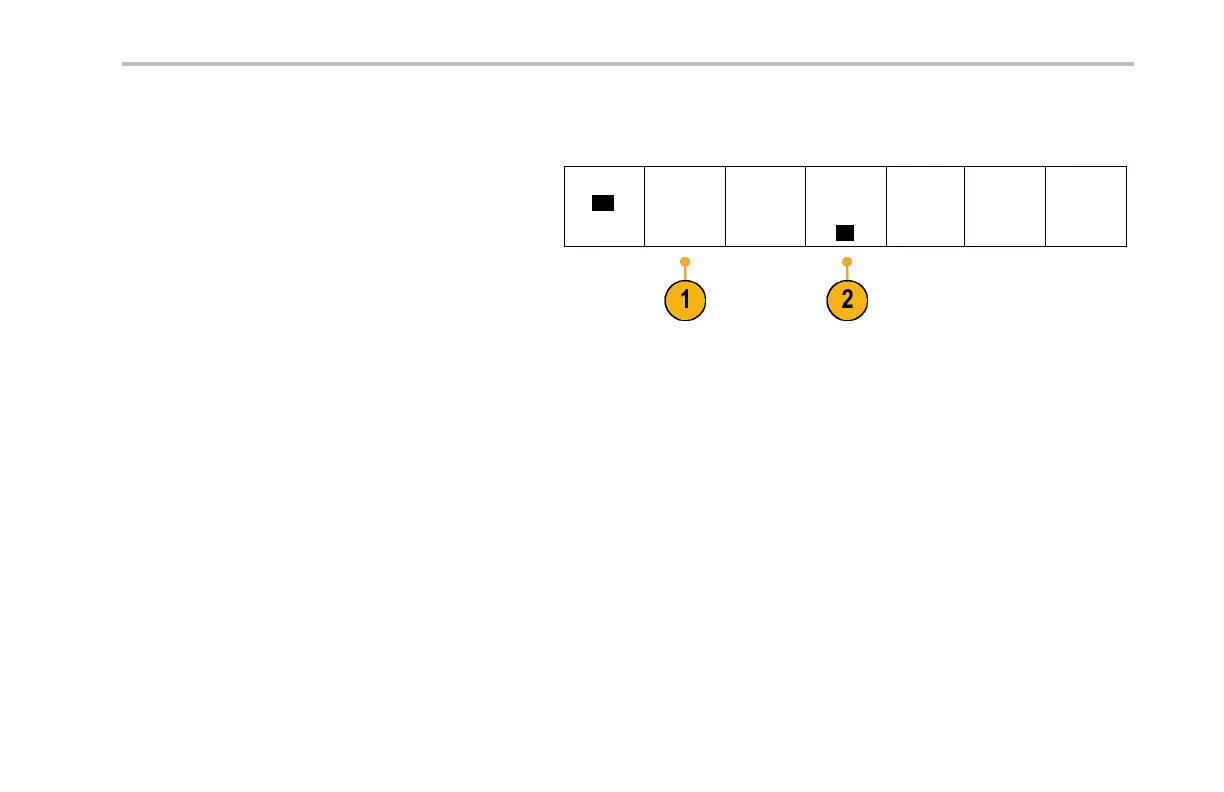Acquire the Signal
To acquire data from an I
2
C bus, you need to also set up these items:
1. If you select I2C , push Define Inputs and the
desired side -bezel menu choices.
B1
I2C
Define
Inputs
Thresholds Include
R/W in
Address
No
B1 Label
I2C
Bus Display Event Table
You c an a s sign th e prede fined SCLK Input or
SDA Input to the channel connected to the
signal.
2. Push Include R/W in Address and then push
the desired side-bezel bu tton.
This control determines how the oscilloscope
shows the I
2
C addresses in bus decode traces,
cursor readouts, Event Table listings, and
trigger settings.
If you select Yes, the oscilloscope displays 7-bit addresses as eight bits, where the eighth bit (LSB) is the R/~W bit.
If you select No, the oscilloscope displays 7-bit addresses as seven bits, and 10-bit addresses as ten bits.
The oscilloscope also displays 10-bit addresses as 11 bits. The first two bits are the two MSBs of the address. The next bit is
the R/~W bit. The last eight bits are the eight LSBs of the address. (In the physical layer of the I
2
C protocol, 10 bit I
2
C
addresses are preceded by the five bit code, 11110. The oscilloscope never includes these five bits in address readouts.)
DPO2000 and MSO2000 Series Oscilloscopes User Man ual 101