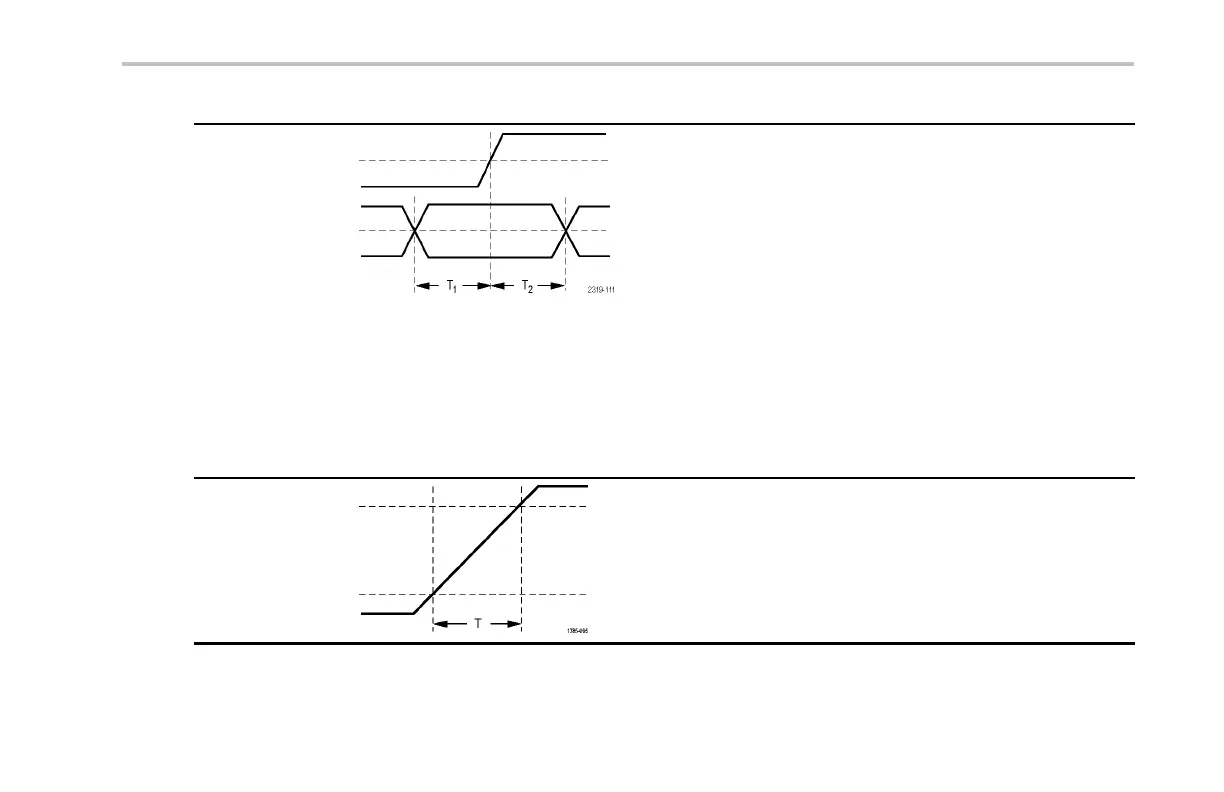Trigger Setup
Trigger type Trigger conditions
Setup and Hold Trigger when a logic data input changes state inside o f the
setup or hold time r elative to a clock edge.
Setup is the amount of time that data should be stable and
not change before a c lock edge occurs. Ho ld is the time
that data should be stable and not change after a clock
edge occurs.
MSO2000 series oscilloscopes a re capable of multiple
channel Setup a nd Hold triggering, and can monitor the
state of an entire bus for setup and hold violations. You
can use up to 20 channels for a Setup and Hold trigge r (4
analog and 16 digital) with MSO2000 series oscilloscopes.
Use the Clock side-bezel button to select the clock
channel. Use the Select control, Data, and Not used
buttons to select one or more channels you want to monitor
for setup and hold violations.
Rise/Fall Time Trigger on rise and fall time s. Trigger on pulse edges that
traverse between two thresholds at faster or slower rates
than the speci fied time. S pecify pulse edges as positive
or negative or either.
DPO2000 and MSO2000 Series Oscilloscopes User Man ual 133