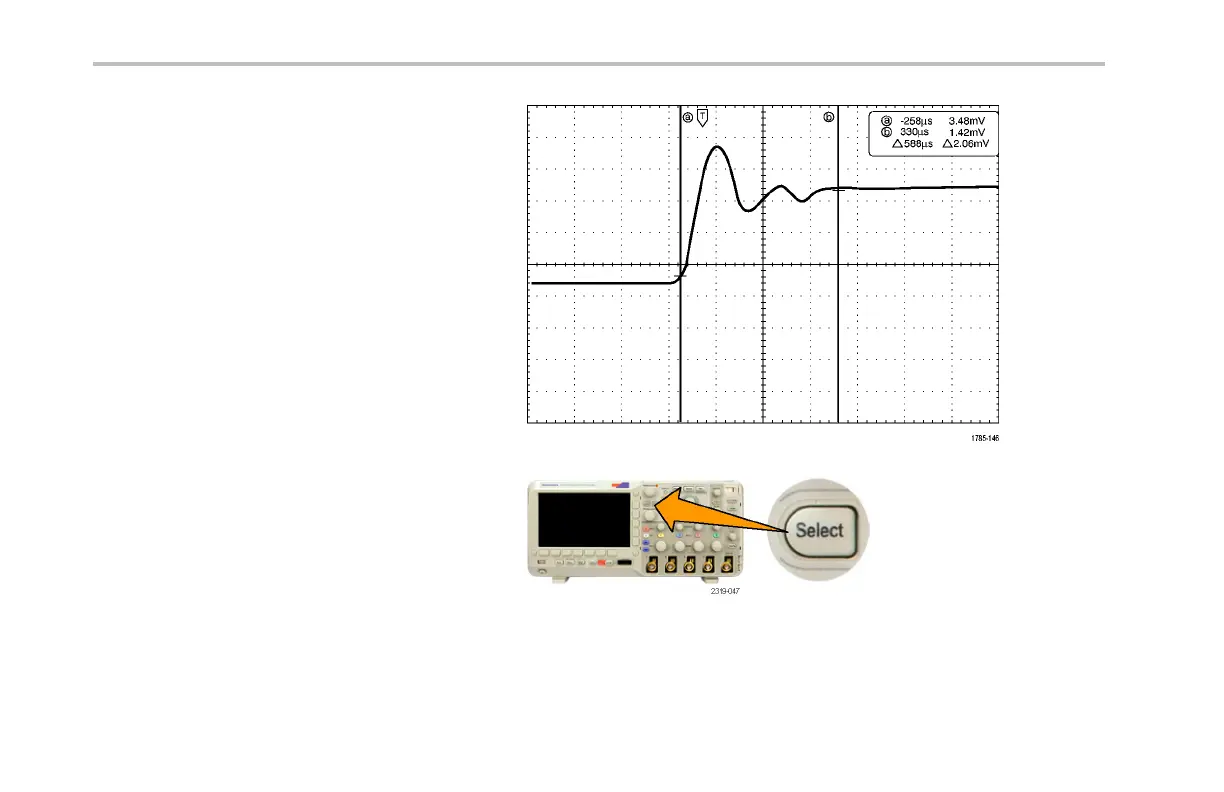Analyze Waveform Data
2. Push Cursors again.
In the example, two vertical cursors appear
on the selected screen waveform. As you
turn multipurpose knob a, you move one
cursor to the right or left. As you turn knob
b, you move the other cursor.
If you c ha nge the selected waveform by
pushing the front-panel 1, 2, 3, 4, M, R,or
D15-D0 button, both cursors jump to the
new selected waveform.
3. Push Select.
This turns the cursor linking on and off. If
linking is on, turning multipurpose kn ob a
moves the two cursors together. Turning
multipurpose knob b adjusts the time
between the cursors.
188 DPO2000 and MSO2000 S eries Oscilloscopes User Manual