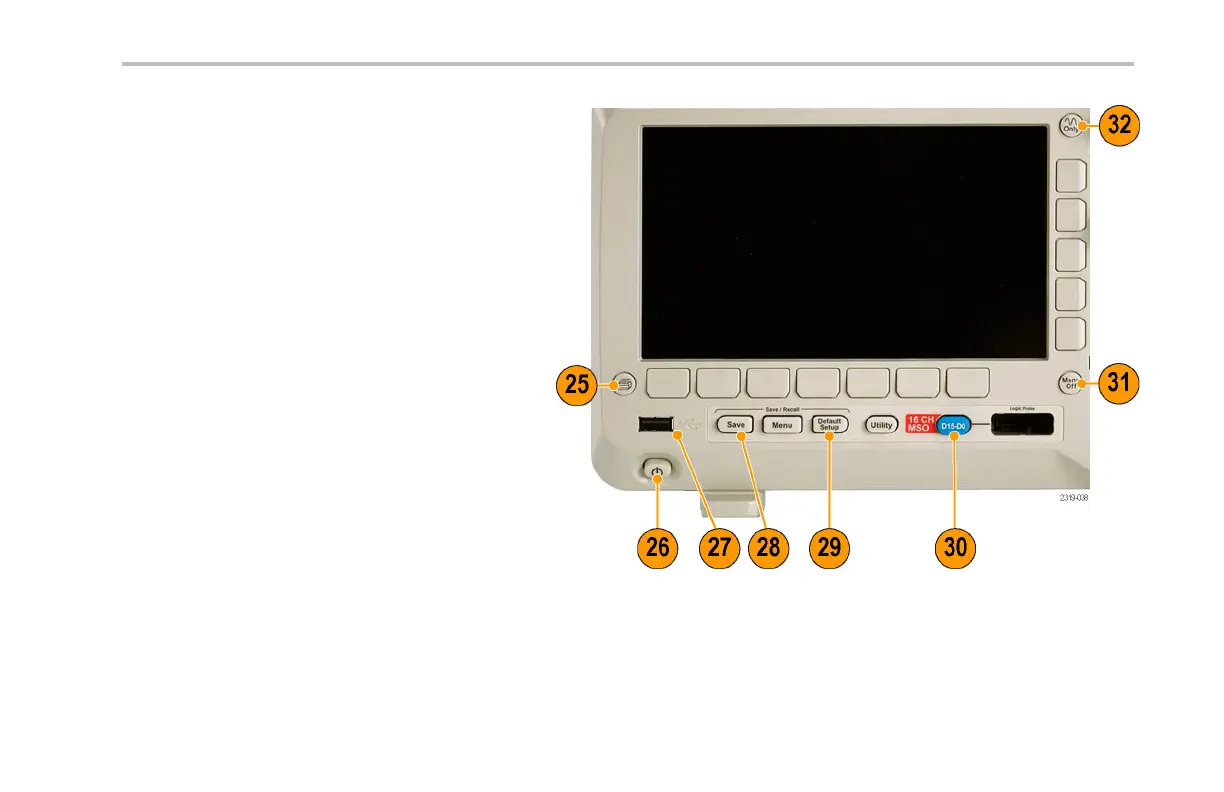Getting Acquainted with the Oscilloscope
25. Print.PushtoprinttoaPictBridgeprinter.
26. Power switch. Push to power on or off the
oscilloscope.
27. USB 2.0 Host port. Insert a USB
peripheral to the oscilloscope, such as a
keyboard or a flash drive.
28. Save. Push to perform an imm ediate save
operation. The save operation uses the
current save param eters, as defined in the
Save / Recall menu.
29. Default Setup. Push to perform an
immediate resto re of the oscilloscope to
the default settings.
DPO2000 and MSO2000 Series Oscilloscopes User Man ual 61