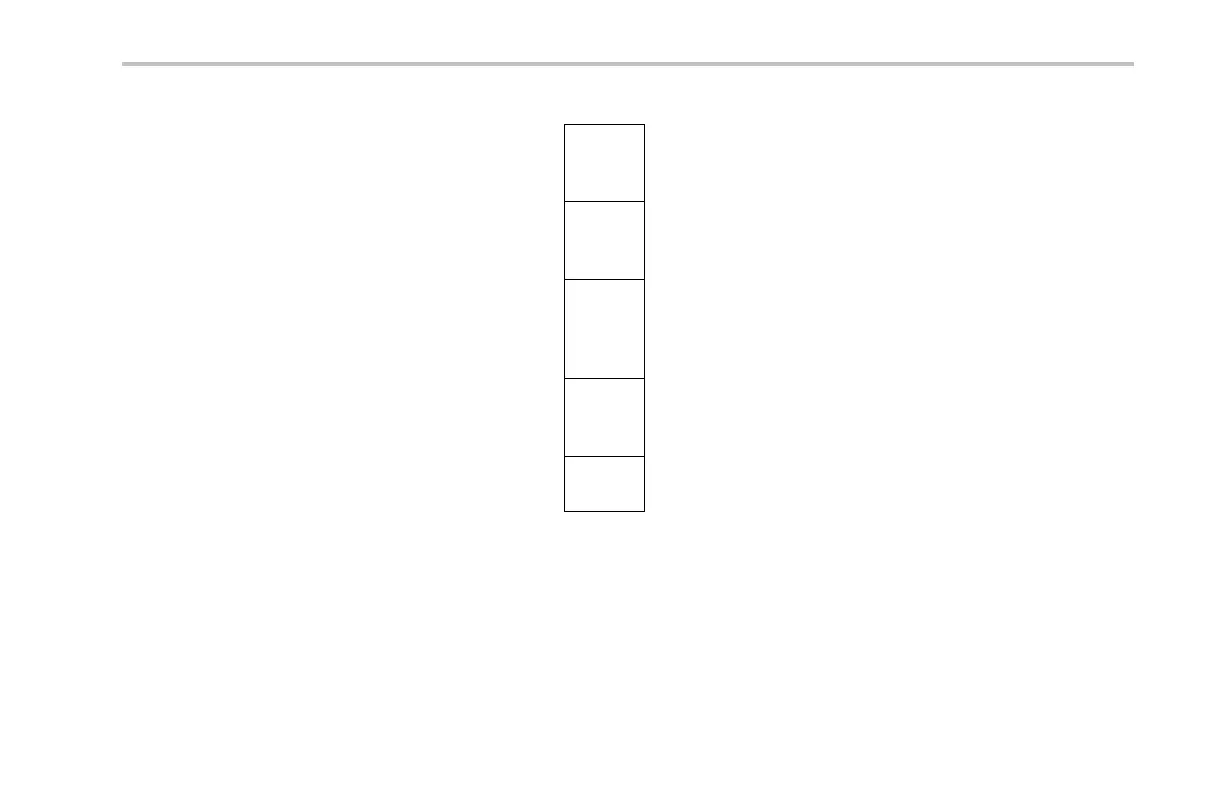Acquire the Signal
2. Push Type, and turn multipurpose knob a to
select the type of audio bus data configuration
on which to trigger.
Audio Bus
Type
3. Select I2S to trigger on the s tandard Inter-IC
Sound, or Integrated Interchip Sound, e lec trical
serial bus interface stan dard stereo format.
I2S
4. Select Left Justified to trigger on an I2S
stream where there is no bit clock delay and
the data starts right on the edge of th e word
select clock.
Left
Justified
(LJ)
5. Select Right Justified to trigger on an I2S
stream where the data lines up with the right
edge of the word select clock.
Right
Justified
(RJ)
6. Select TDM to trigger on time-division
multiplexing.
TDM
7. Push Configure, and the appropriate
side-menu buttons to further set up I2S
triggering.
MSO4000 and DPO4000 Series Oscilloscopes User Manual 121
