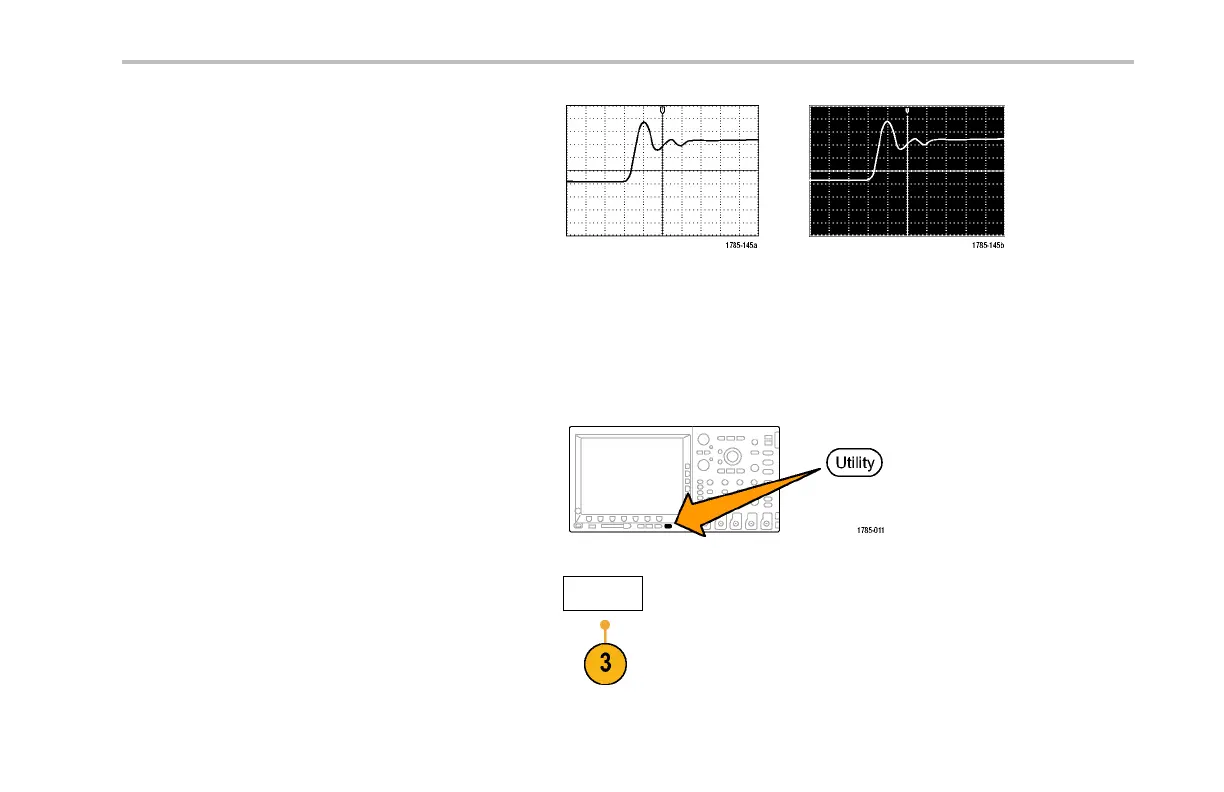Save and Recall In format ion
6. Choose Ink Saver On or Off.
The On selection will print out a copy with a
clear (white) background.
Ink Saver on
Ink Saver off
Printing to a PictBridge Printer
To se t up the oscilloscope to print to a P ictBridge printer:
1. Push Utility.
2. Push Utility Page.
Utility Page
MSO4000 and DPO4000 Series Oscilloscopes User Manual 255
