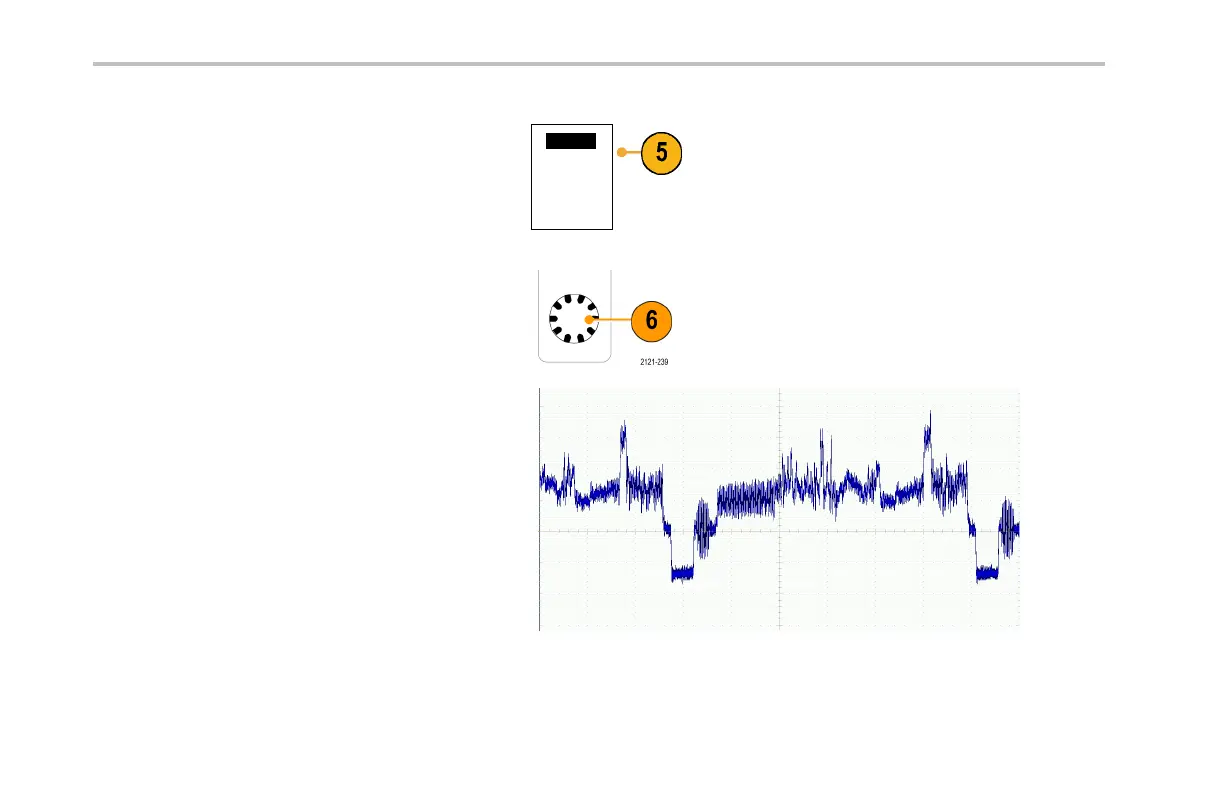Application E xamp les
5. Select All Lines.
To trigger on a specific line, select Line
Number, and use multipurpose knob a to
select the line number.
All Lines
6. Adjust Horizontal Scale to see a complete
video line across the screen.
7. Observe the results.
296 MSO4000 and DPO4000 Series Oscilloscopes User Manual
