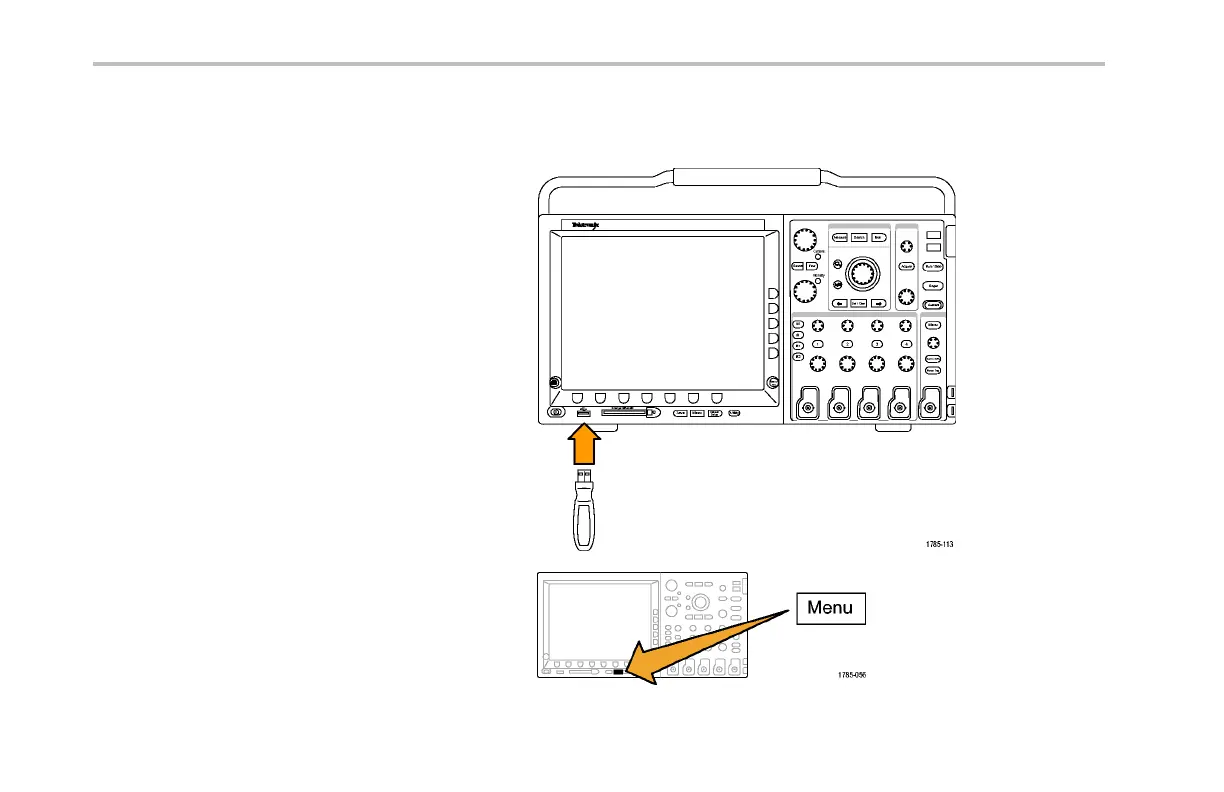Getting Started with th e Tektronix 4000 Series
Demo VIII: Saving a Screen Image
1. Insert either a U SB flash drive or a
CompactFlash card.
There is one USB 2.0 Host port on the front and
two more ports on the rear of the oscilloscope.
2. Push the fron t-pane l Save/Recall Menu button.
16 Tektronix 4000 Oscilloscope Demo Instruction Manual