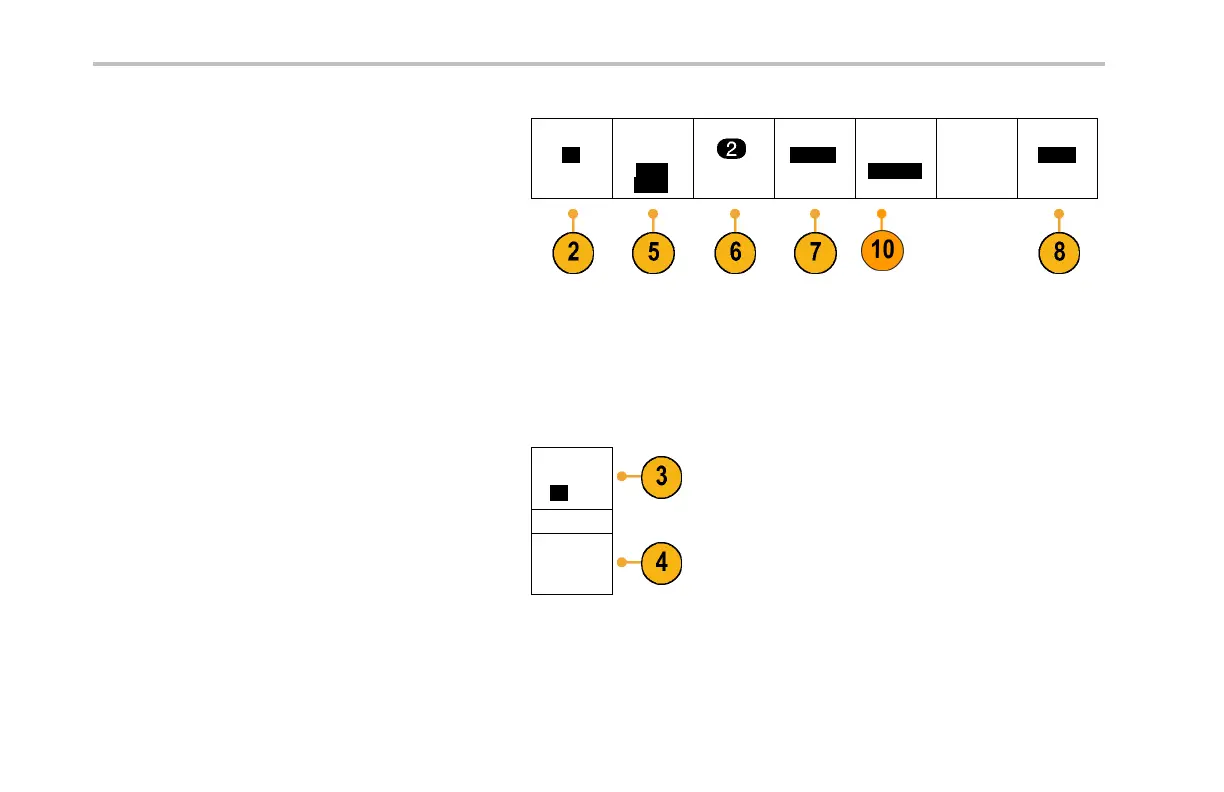Giving Demos of Advanced Tektronix 40 00 Features
2. Push the lower-bezel Search button.
Search
Off
Search
Type
Pulse
Width
Source
Polarity
Positive
Set mark
When
<5.00us
Threshold
2.00 V
NOTE. If the button in step 3 below is labeled
Search Marks on your DPO4000 oscilloscope
instead of Search then you may be using earlier
version 1.XX firmware on your oscilloscope.
For best results with these demos, update your
oscilloscope firmware. Todothis,followthe
procedure given in your oscilloscope user manual.
3. Push the side-bezel Search button to select
On.
Search
On|Off
4. Push the side-bezel Clear All Marks button.
Clear All
Marks
You are removing the marks that you manually
placed on the waveform.
36 Tektronix 4000 Oscilloscope Demo Instruction Manual
