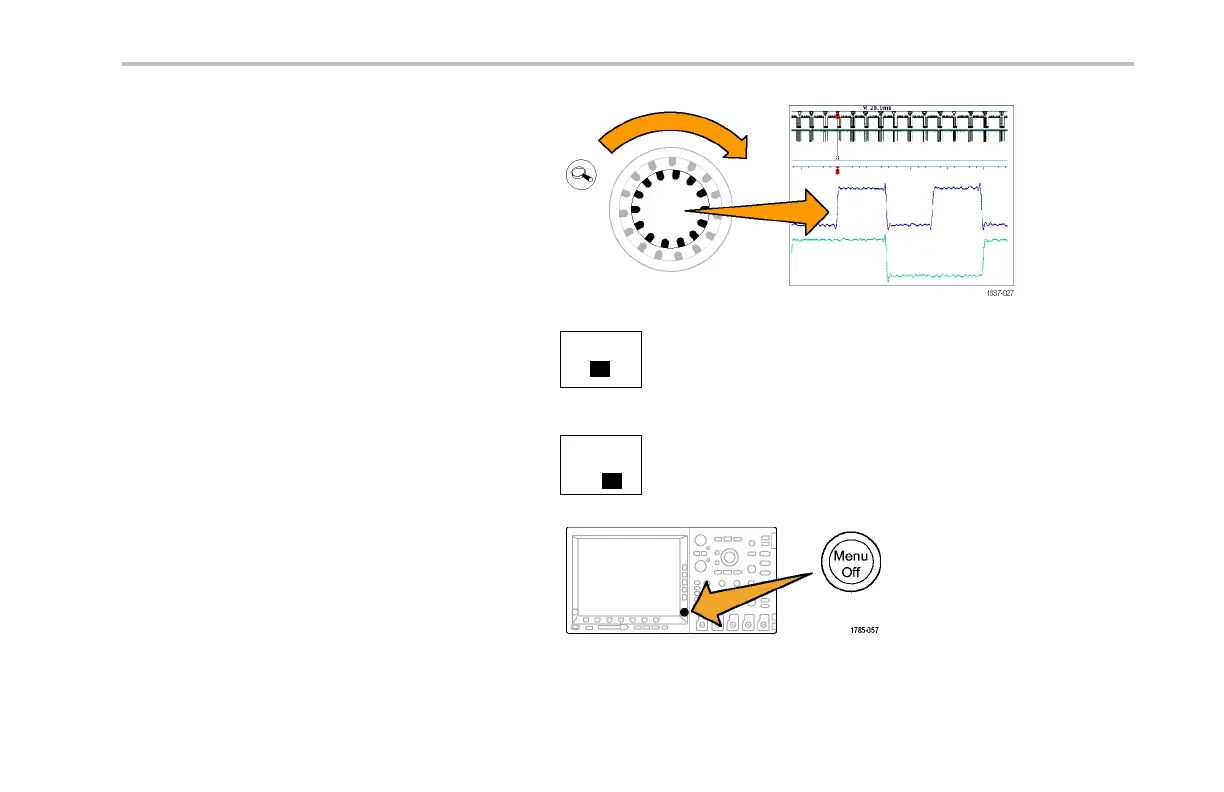Giving Demos of Advanced Tektronix 4000 Features
12. Turn the zoom (inner) kno b, if needed, to
zoom in to g ive you a good view of each pulse
that met the criteria. For example, try a zoom
factor of 5kX.
NOTE. T he oscilloscope displays the zo om value
near the u pper-left corner of the display.
13. When you fin ish this demo, turn off Search by
pushing the lower-bezel Search button.
Search
On
If needed, then push the side-bezel Search
buttonsoithighlightsOff.
Search
On |
Off
14. Push Menu Off to the right of the display
to remove the side menu. Push it again to
remove the lower-bezel menu.
Tektronix 4000 Oscilloscope Demo In struction Manual 39