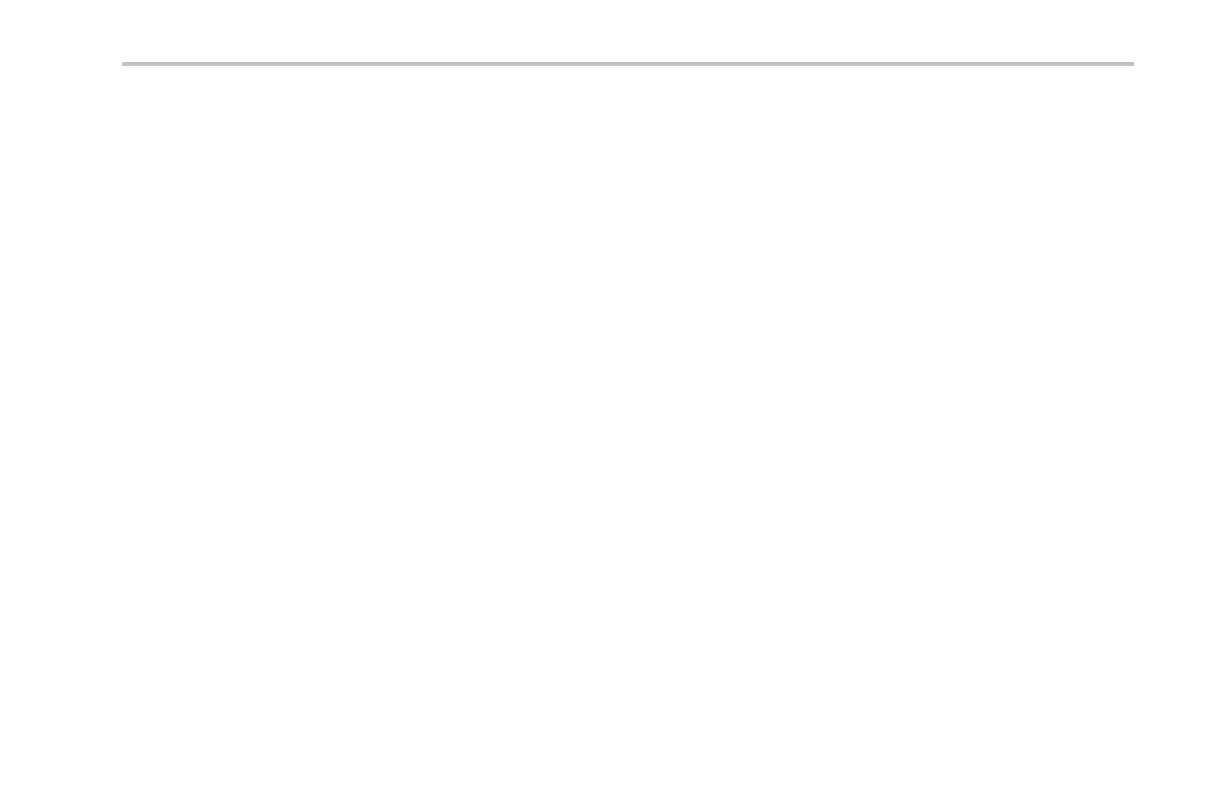Trigger Setup
10. If yo u are setting up an RS-232 trigger and
have made a Trigger On selection of Tx Data
or Rx Data, push the lower-bezel Data button.
Push the Number of Bytes button and enter
the num ber of bytes with multipurpose knob a.
Push the side-bezel Data button, and enter
the parameters of interest with multipurpose
knobs a and b.
11. If you are setting up an LIN trigger and
have made a Trigger On selection of
Identifier, Data,orIdentifier & Data,push
the lower-bezel Identifier or Data buttons
and ente r the parameters of interest on the
resulting side-bezel menu.
If you ha ve made a Trigger On selection of
Error, push the lower-bezel Error Type button
and ente r the parameters of interest on the
resulting side-bezel menu.
12. IfyouareusingtheI
2
S, Left Justified or Right
Justified bus, you can trigger on Word Select
or Data.
13. If you are using the TDM bus, you can trigger
on Frame Sync or Data.
MSO4000 and DPO4000 Series Oscilloscopes User Manual 153