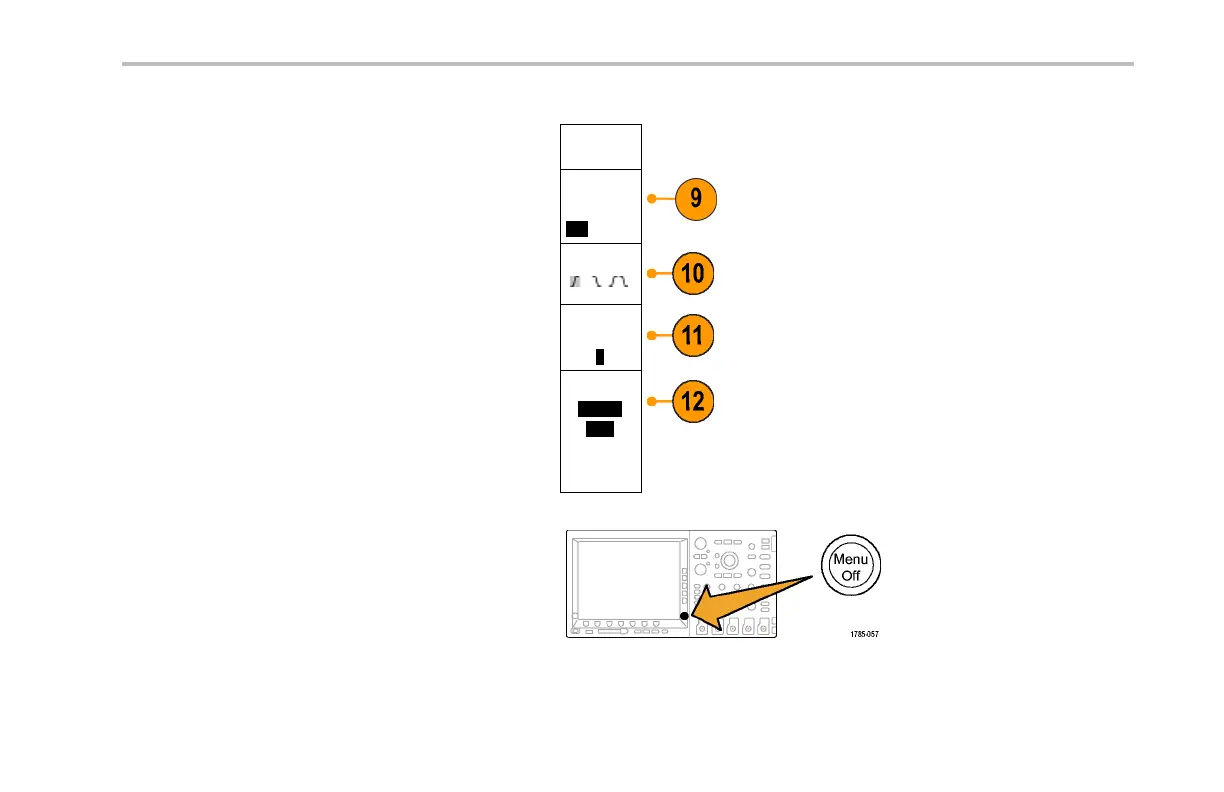Giving Demos of MSO Features
Define
Inputs
9. Push the side-bezel Clocked Data button to
select Yes.
Clocked
Data
Yes|No
10. Confirm that the side-bezel Clock Edge button
is set to the rising edge icon.
Clock Edge
11. Confirm th at the side-menu Number of Data
Bits button is still set to 7.
Number of
Data Bits
7
12. Push the side-menu Define Bits button (if not
already active). Confirm that the s ource type
is set to Clock.Ifnot,turna to select it. Turn
multipurpose knob b to select D7 as the clock
source.
Define Bits
aClock
bD7
13. Push Menu Off to the lower-right of the display
to remove the side menu.
Demo 2 Board Instruction Manua l 97