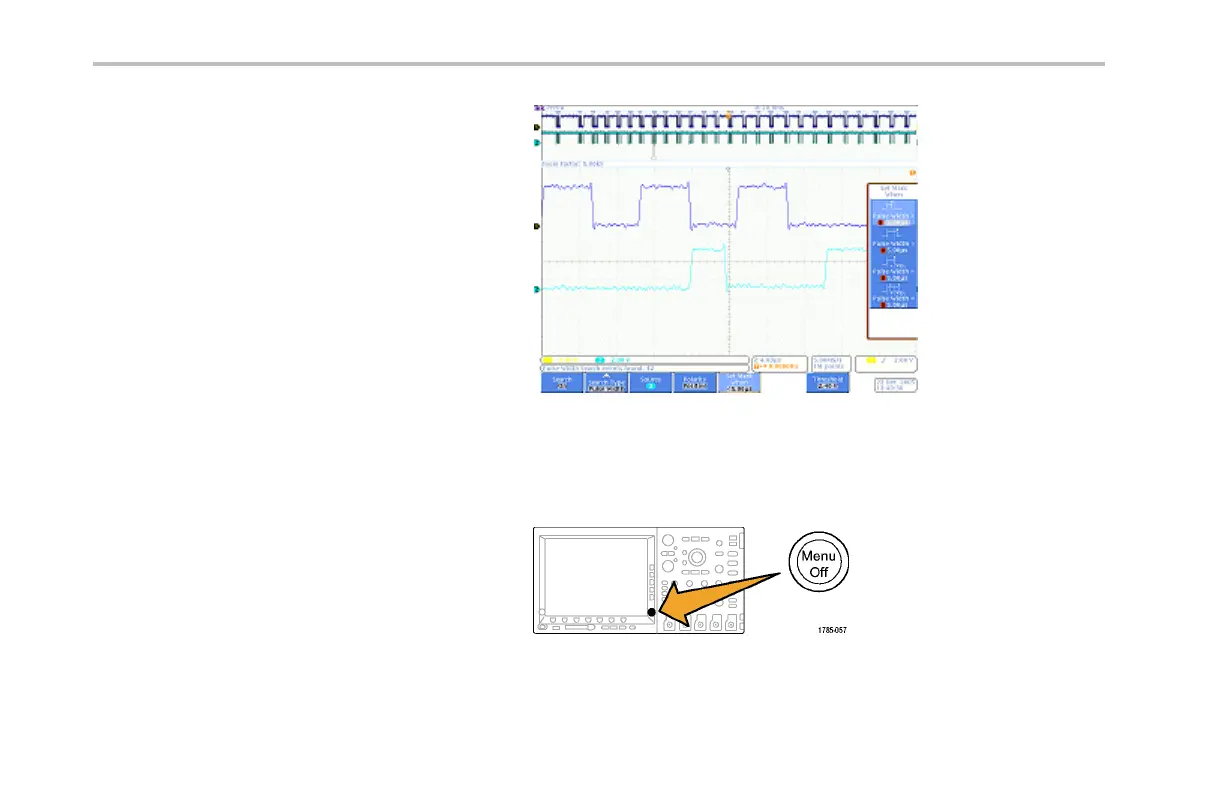Giving Demos of Advanced Oscilloscope Features
10. Using the m ultipurpose knob a on the
MSO/DPO4000 or MSO/DPO3000 or b on the
MSO/DPO2000, change the pulse width to
around 2 μs. This is where you should begin
seeing marks.
Hint: To get to 2 μsfaster,first push th e
front-panel Fine button, if lit, to turn off the
Fine function.
Notice both the hollow white triangles placed
in the graticule and the number of sea rch
events found, shown in the lowe r left corner
of the display. Ho llow triangles show search
results and solid triangles show user placed
marks.
Change the pulse width to 5 μs to show that
as you adjust the search criteria, the search
results update. Then, change it back down
to 2 μs.
11. On the MSO/DPO2000, push Menu Off to the
right of the display to remove the side menu.
40 Demo 2 Board Instruction Manual
