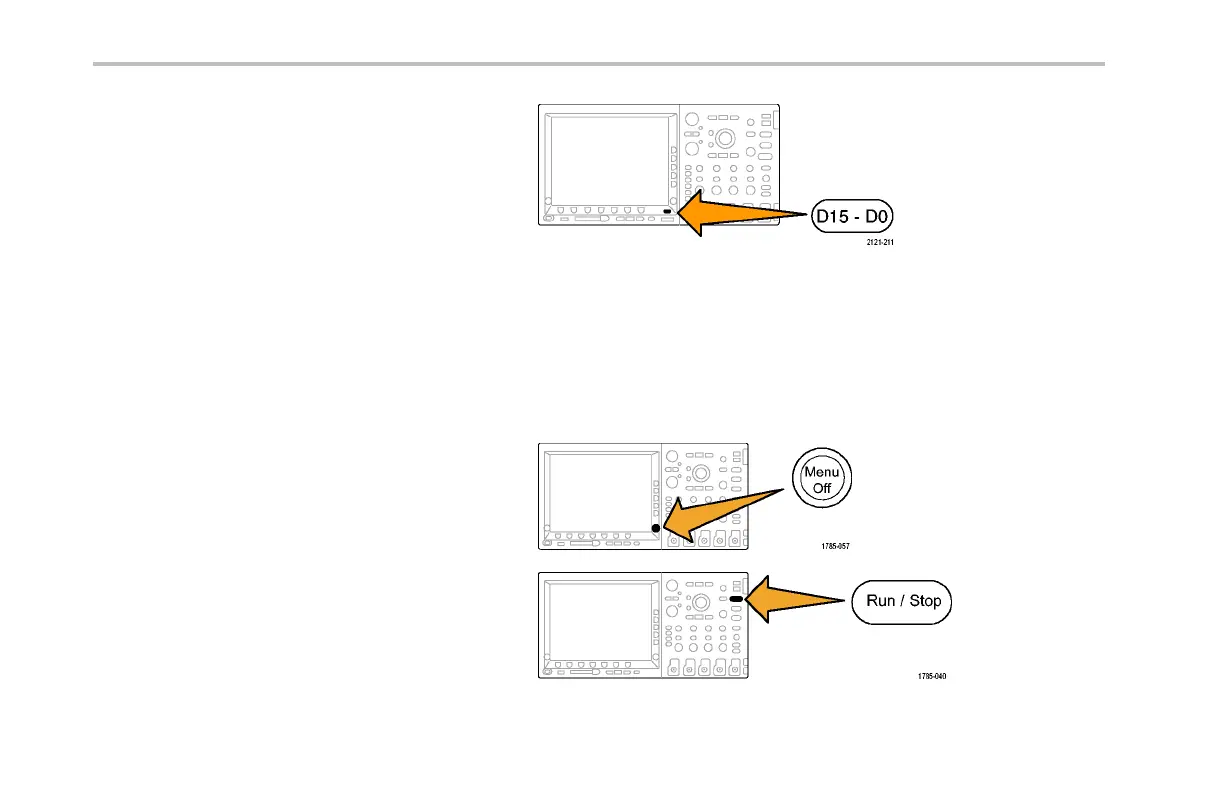Giving Demos of MSO Features
11. Push D15-D0.
12. Turn multipurpose knob b to position the digital
channel waveform near the m iddle of the
bottom half of the graticule.
13. Push Thresholds.Confirm that D0 is selected.
If not, turn multipurpose knob a to select it.
Turn mu ltipurpose knob b to set the threshold
to 1.00 V.
14. Push Menu Off.
15. Push Run/Stop.
Notice any vertical white edges on the digital
wa
veform. If none are visible, push Ru n/S top
agai
n.
108 Demo 2 Board Instruction Manual