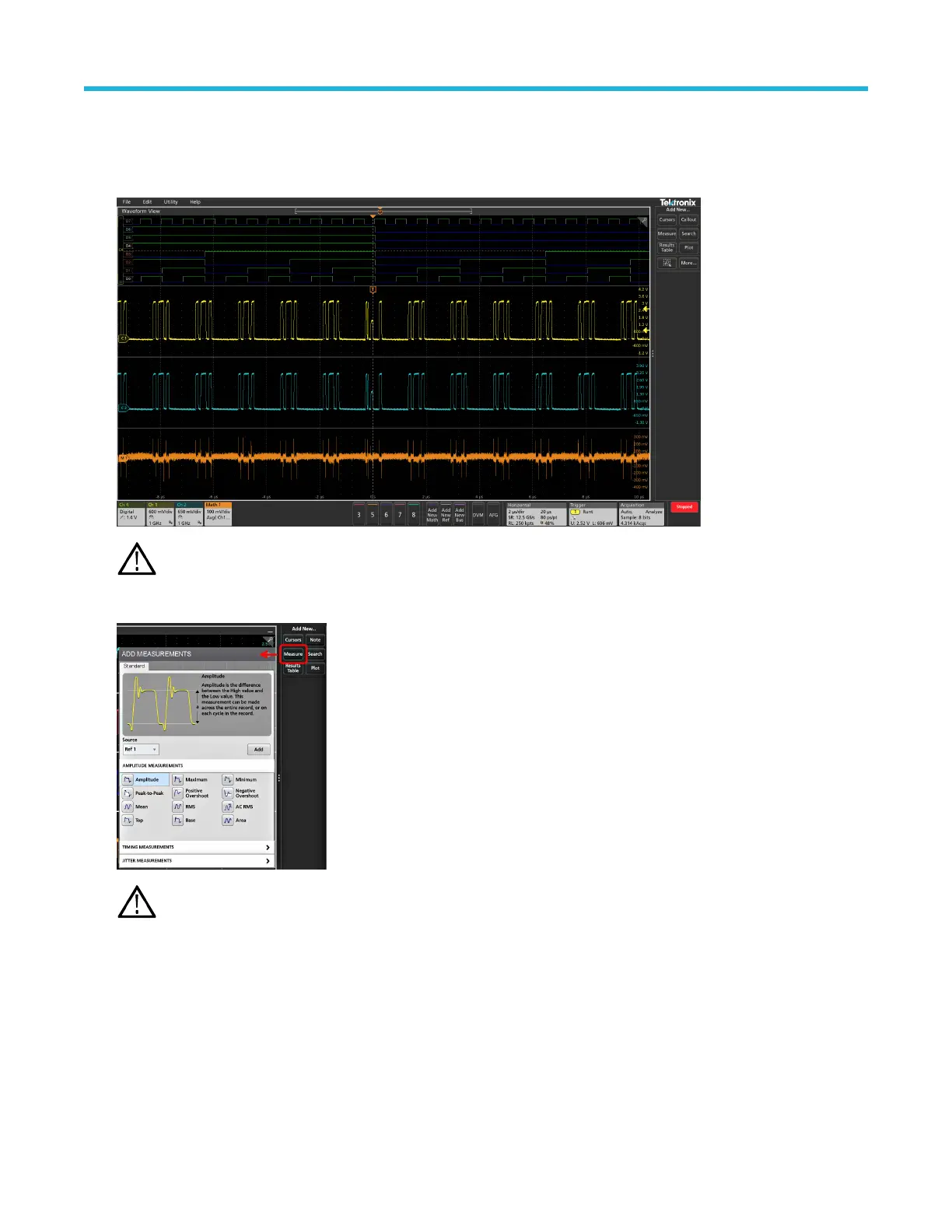Add a measurement
Use this procedure to select and add measurements.
1. Acquire the channel(s) and/or waveform(s) on which you want to take measurements.
Note: W
aveforms do not need to be displayed to be used for measurements, as long as the channel or waveform badge is
on the Settings bar and is acquiring the signal to measure.
2. T
ap the Add New...Measure button to open the Add Measurements configuration menu or drag the Measure button onto a
waveform in the waveform display area to automatically set the source.
Note: If the menu shows tabs other than Standard, then optional measurement types have been installed on the
instrument. Select a tab to show the measurements for that option.
3. T
ap the Source field and select the measurement source. The list shows all available sources that are valid for the measurement.
Operating basics
52
