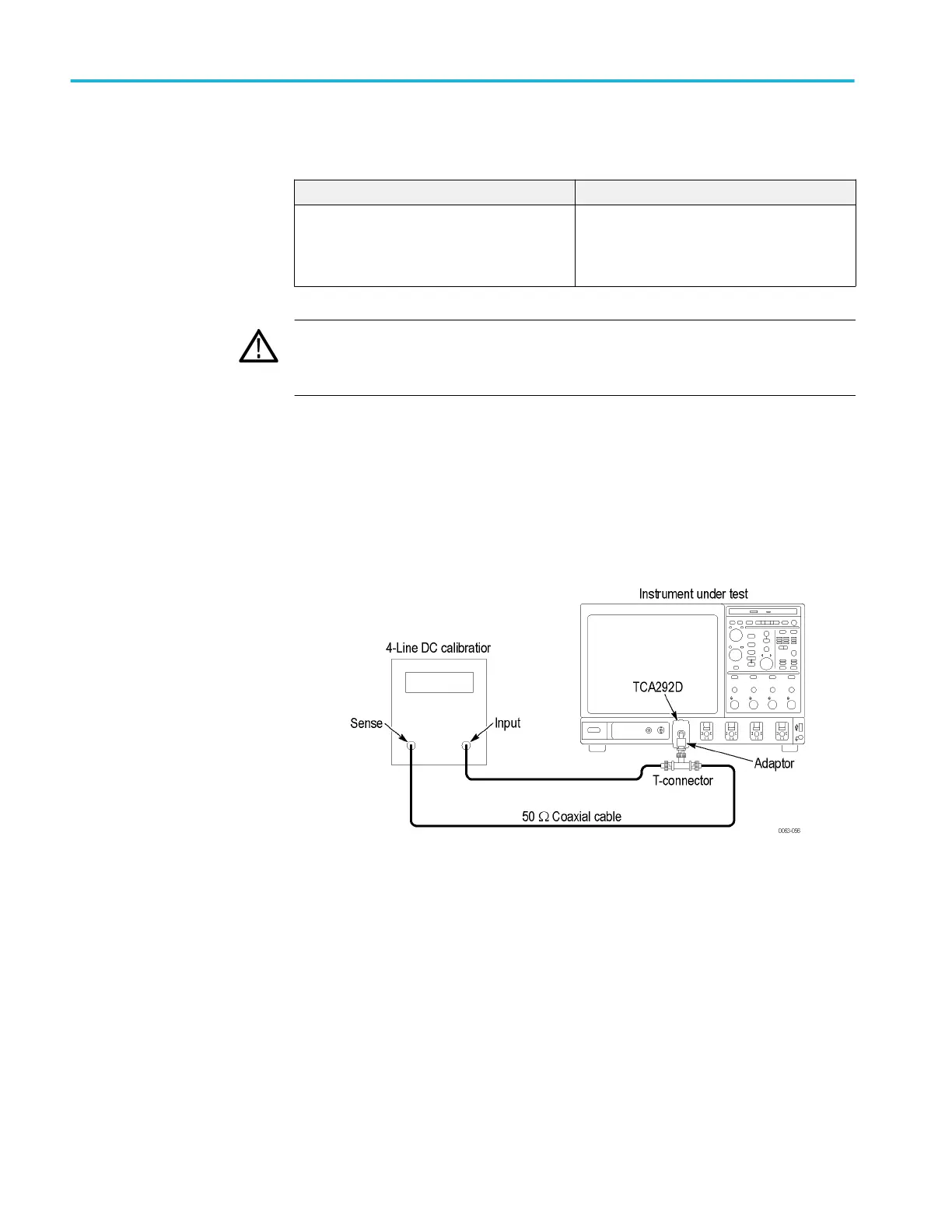Check DC gain accuracy >20 GHz models.
Equipment required Prerequisites
One DC calibration generator (Item 6)
One SMA male-to-female BNC adapter (Item
19)
One BNC “T”, male to 2 females (Item 32)
The instrument must meet the prerequisites.
(See Prerequisites on page 116.)
WARNING. The generator is capable of outputting dangerous voltages. To avoid
injury, be sure to set the DC calibration generator to off or 0 volts before
connecting, disconnecting, and/or moving the test hookup during this procedure.
1. Install the test hookup and preset the instrument controls:
a. Hook up the test-signal source:
■
Set the output of a DC calibration generator to off or 0 volts. Set the
DC impedance of the generator to 50 Ω.
■
Connect the generator to Ch 1 through an adapter. Refer to the
following figure.
Figure 12: DC gain accuracy test hookup, >20 GHz models
b. Initialize the instrument: Press Default Setup
c. Modify the default settings:
■
From the button bar, touch Horiz/Acq and select the Acquisition
tab.
■
Set the Horizontal Scale to 1 ms/div.
■
Set the Record Length to 5000.
■
Set the Acquisition Mode to Hi Res.
■
Set the Trigger Source to Line.
Performance verification (MSO/DPO70000C, MSO/DPO70000DX, and DPO7000C series)
188 MSO70000C/DX, DPO70000C/DX, DPO7000C, MSO5000/B, DPO5000/B Series