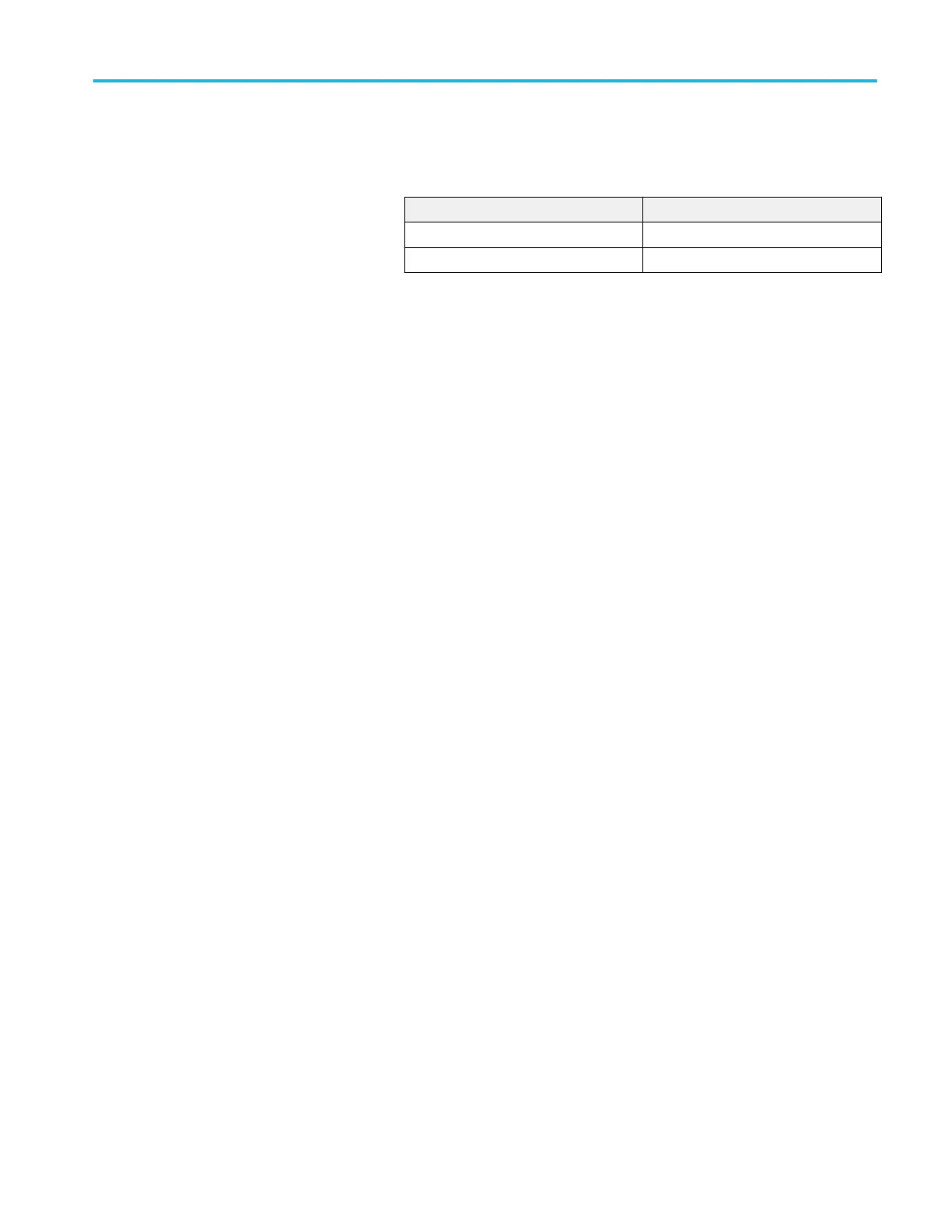■
Press Push-Set 50%.
■
Set the generator amplitude on screen as follows:
Model Divisions
≥ 4 GHz models 4 divisions
< 4 GHz models 7 divisions
■
Now fine adjust the generator output until the Ch 1 Amplitude
readout indicates the amplitude is as follows (Readout may
fluctuate):
Performance verification (MSO/DPO70000C, MSO/DPO70000DX, and DPO7000C series)
MSO70000C/DX, DPO70000C/DX, DPO7000C, MSO5000/B, DPO5000/B Series 259
