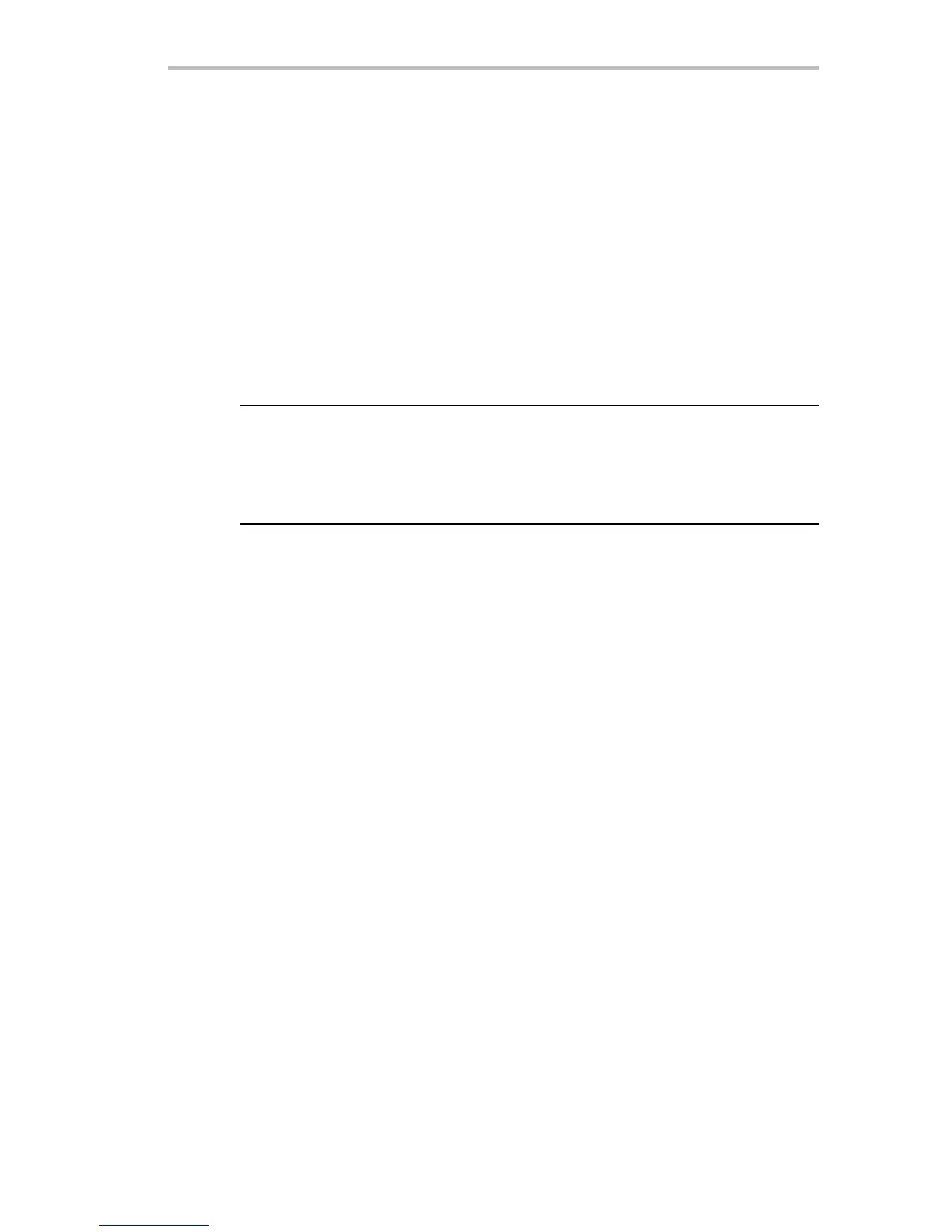Installation
5. Select Connect to Instrument. The USB-connected RSA306
appears in the Connect to Instrument list.
6. If you do not see the RSA306, click Search for Instrument.
TekV ISA searches for the instrument, and a notification appears
when the instrument is found. Check that the newly -foun d
instrument now appears in the Connect to Instrument list.
7. Select the instrument. First time connection to the analyzer may
take u p to 10 seconds.
8. A Connect Status dialog appears to confirm that the instrument is
connected.
NOTE. You can quickly verify connection status by looking at the
Connection indicator square on the menu bar. It is green when an
instrument is connected, and re d when it is not. You can also view the name
of the instrument that is connected by hovering the mouse indicator over
the green indicator square.
Confirm operation
After you have in
stalled the software and connected the system
components, the spectrum trace will be active on you r PC, confirming
system operation.
When you are r eady to disconnect from the RSA306, select Disconnect
from Instrument to end the current connection.
RSA306 Install a tio n and Safety Instruction s 7
