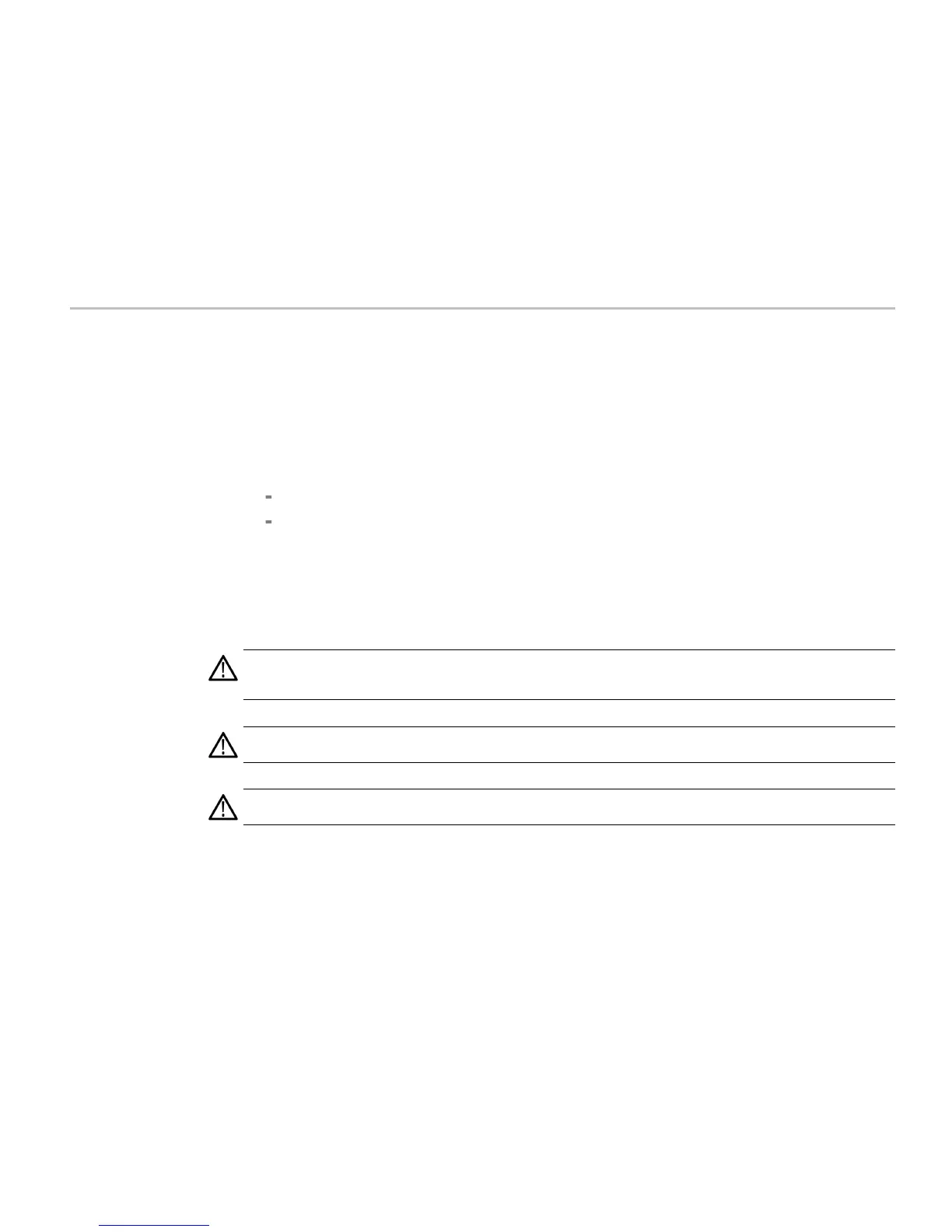Clear and Sanitize Procedures
Clearing Hard Disk Drives
If your organization's security protocols allow the use of software to purge or sanitize hard drives, you can use commercial
software to erase free space on the hard drive before sending the instrument out for upgrades or repair. Follow the
instructions that come with the software to ensure that the erasure of sensitive data from the hard drive complies w ith your
organization's security protocols.
Sequence for clearing s ecure data from a hard drive:
1.
Delete all stored signals and instrument settings files (all files stored with a
tiq
,
csv
,or
Setup
extension).
2.
Acquire several full memory-length acquisitions of noise (no signal attached to the input).
Without Option 53, acquire a full-length acquisition 4 times.
With Option 53, acquire a full-length acquisition 16 times.
3.
Close the RSA5100B application and erase the free space on the hard disk using commercial software.
Fixed Hard Drive Removal
Procedure
The following procedure applies to instruments with Option 59 (Fixed Hard Disk Drive) installed. This procedure is a n
overview of the removal process. For detailed removal and replacement procedures, see the RSA5100B Series Real-Time
Signal Analyzers Service Manual, Tektronix part number 077-0903-XX.
WARNING.
Only qualified service personnel should perform this procedure. Read the Service Safety Summary and the
General Safety Summary in the RSA5100B Series Real-Time Signal Analyzers Service Manual before performing this
procedure.
WARNING.
Before performing this procedure, disconnect the power cord from the line voltage source. Failure to do so
could cause serious injury or death.
CAUTION.
To avoid damaging the hard drive, perform the following procedure in a static-safe environment with proper
electro-static discharge controls in place.
RSA5100B Series Declassification and Security Instructions 5
